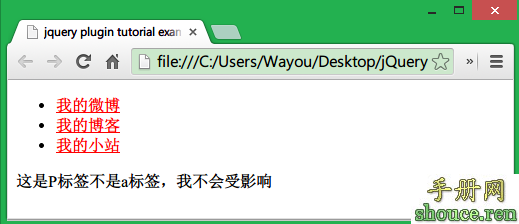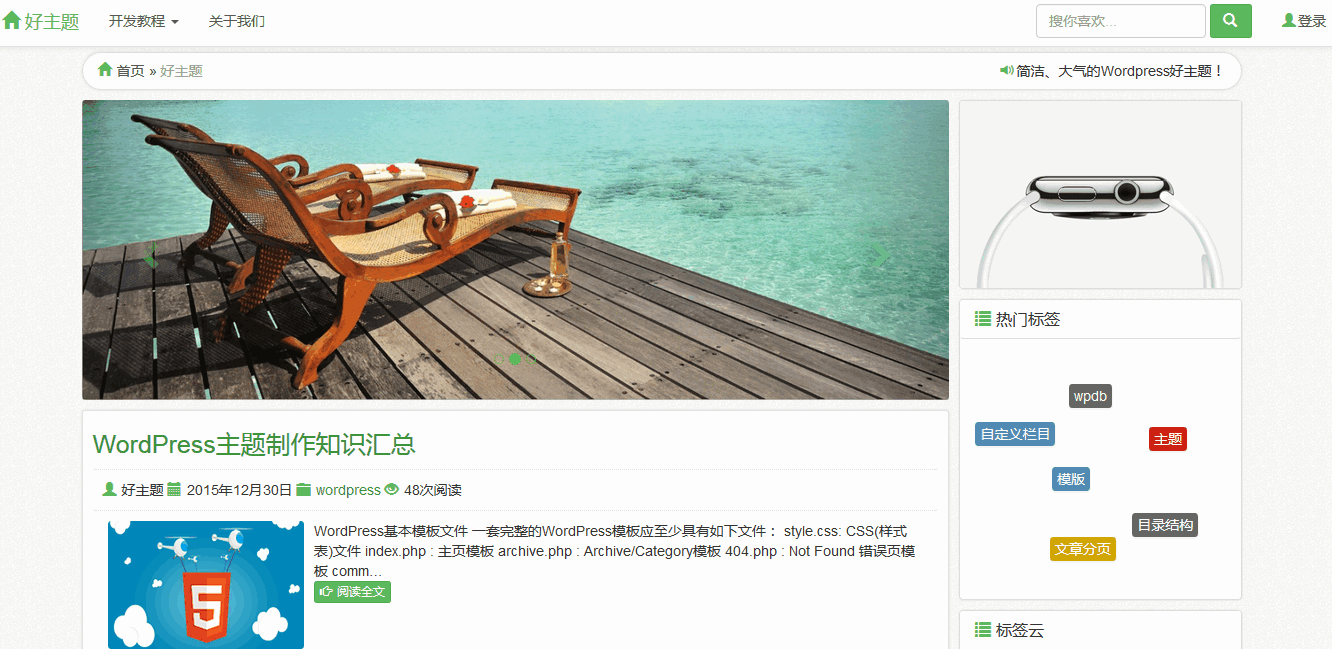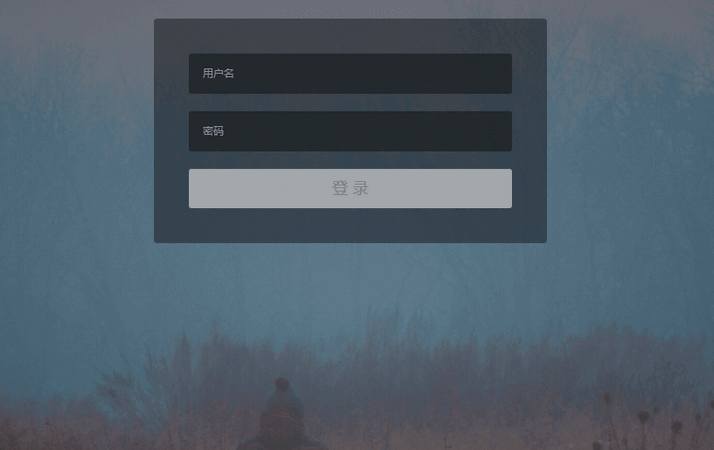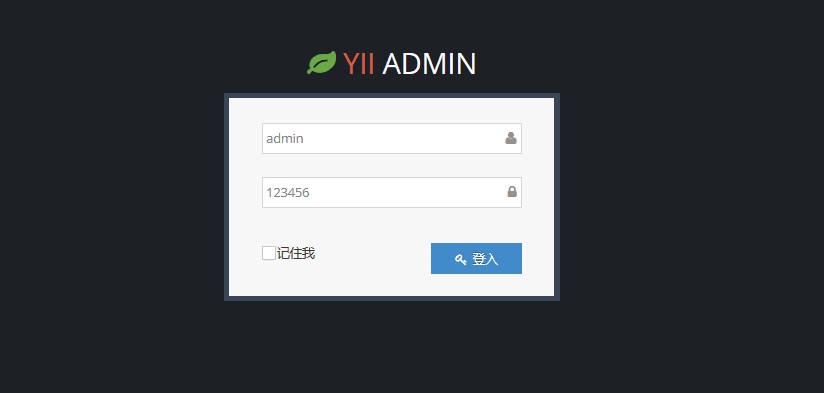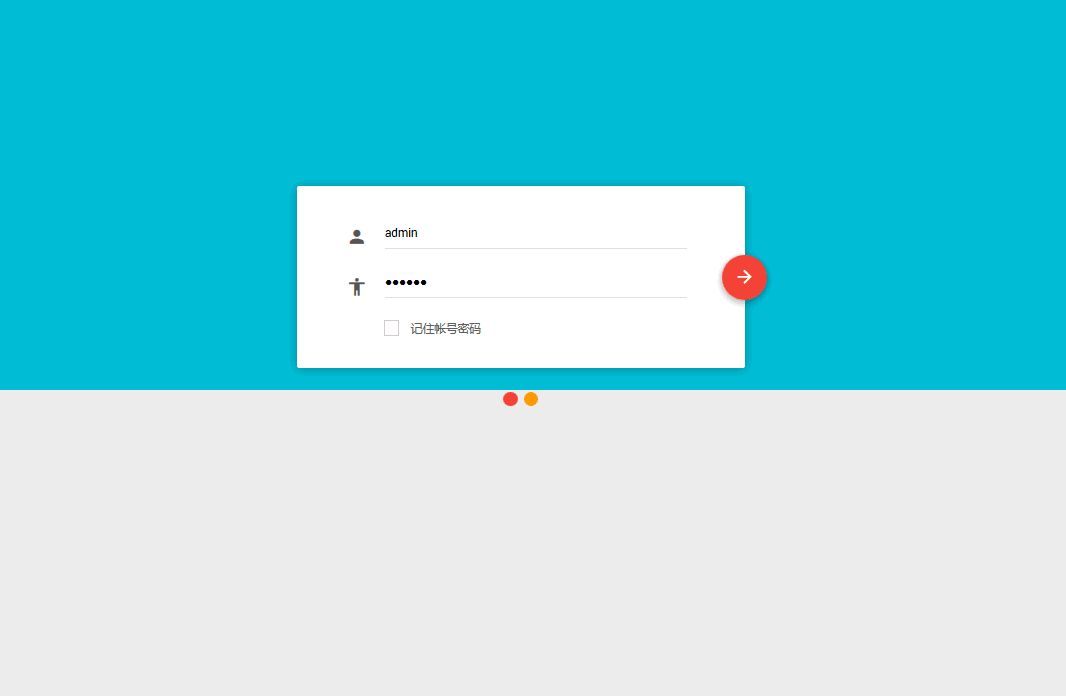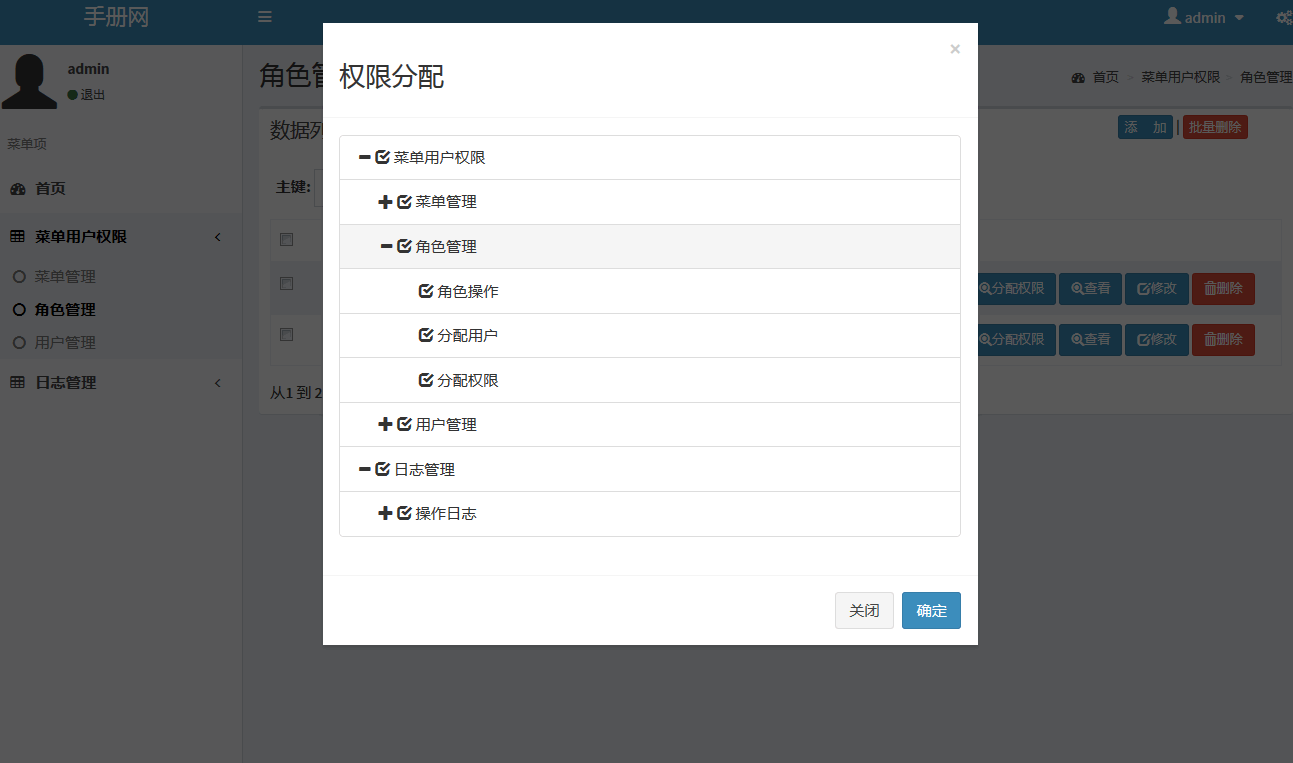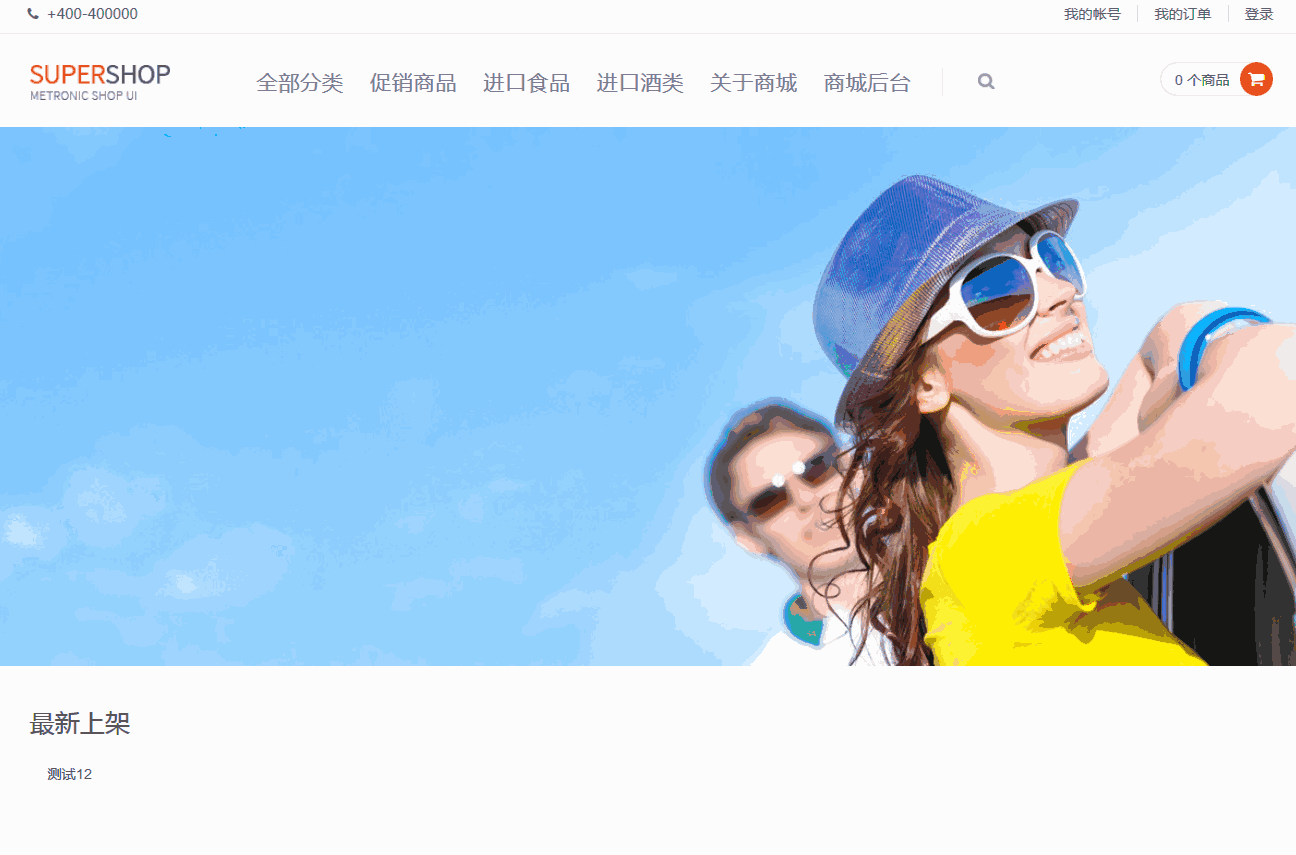nginx 301跳转到带www域名方法rewrite
首先一、得在你的域名管理里面定义 test.com和www.test.com指向你的主机ip地址,我们可以使用nslookup命令测试:
直接输入 nslookup test.com和nslookup www.test.com 都有指向ip的A记录即可。
第二、我们才能在nginx里面配置rewrite规则。
打开 nginx.conf文件找到你的server配置段:
server
{
listen 80;
server_name www.test.com test.com;
if ($host != 'www.test.com' ) {
rewrite ^/(.*)$ http://www.test.com/$1 permanent;
}
........这样就是用户直接访问test.com直接跳转的www.test.com。
即让不带www的域名跳转到带www的域名。
办法2:在配置文件里面写两个server,第一个里面把不带www的域名去掉
server
{
listen 80;
server_name www.test.com;在配置文件的最下面添加上,这样就可以了。
server {
server_name test.com;
rewrite ^(.*) http://www.test.com$1 permanent;
}如果有多个不同的域名都绑定在同一个目录下不带3W的301到带3W的方法和上面的一样
在vhost的完整配制里后面加上
server {
server_name test1.com;
rewrite ^(.*) http://www.test1.com$1 permanent;
}
server {
server_name test2.com;
rewrite ^(.*) http://www.test2.com$1 permanent;
}
server {
server_name test3.com;
rewrite ^(.*) http://www.test3.com$1 permanent;
}301永久跳转,当用户或搜索引擎向网站服务器发出浏览请求时,服务器返回的HTTP数据流中头信息中的状态码的一种,表示本网页永久性转移到另一个地址。
302临时跳转,也是状态码的一种,意义是暂时转向到另外一个网址。
二者的区别主要是,一句话,302容易被搜索引擎视为spam,301则不会。
permanent代表301永久跳转,改为redirect则为302临时跳转。
nginx官方rewrite文档:传送门
默认的情况下,Nginx 在进行 rewrite 后都会自动添加上旧地址中的参数部分,而这对于重定向到的新地址来说可能是多余。
虽然这也不会对重定向的结果造成多少影响,但当你注意到新地址中包含有多余的“?xxx=xxx”时,心里总还是会觉得不爽,也可能会导致你的网站统计数据不准确。
例如:
把 http://example.com/test.php?para=xxx 重定向到 http://example.com/new
若按照默认的写法:
rewrite ^/test.php(.*) /new permanent;
重定向后的结果是:
http://example.com/new?para=xxx
如果改写成:
rewrite ^/test.php(.*) /new? permanent;
那结果就是:
http://example.com/new
所以,关键点就在于“?”这个尾缀。
假如又想保留某个特定的参数,那又该如何呢?可以利用Nginx本身就带有的$arg_PARAMETER参数来实现。
例如:
把 http://example.com/test.php?para=xxx&p=xx 重写向到 http://example.com/new?p=xx
可以写成:
rewrite ^/test.php /new?p=$arg_p? permanent;
总结如下:
rewrite ^/test.php /new permanent; //重写向带参数的地址 rewrite ^/test.php /new? permanent; //重定向后不带参数 rewrite ^/test.php /new?id=$arg_id? permanent; //重定向后带指定的参数
示例:
[root@iZ25ldqdg12Z vhost]# cat www.sdoushi.com.conf
server
{
listen 80;
#listen [::]:80;
server_name www.sdoushi.com;
index index.html index.htm index.php default.html default.htm default.php;
root /mnt/sdoushi.com/src/;
#include other.conf;
#include /mnt/sdoushi.com/src/.htaccess;
#error_page 404 /404.html;
location ~ [^/]\.php(/|$)
{
# comment try_files $uri =404; to enable pathinfo
try_files $uri =404;
fastcgi_pass unix:/tmp/php-cgi.sock;
fastcgi_index index.php;
include fastcgi.conf;
#include pathinfo.conf;
}
location ~ .*\.(gif|jpg|jpeg|png|bmp|swf)$
{
expires 30d;
}
location ~ .*\.(js|css)?$
{
expires 12h;
}
access_log /home/wwwlogs/www.sdoushi.com.log access;
}
server {
server_name sdoushi.com;
rewrite ^(.*) http://www.sdoushi.com$1 permanent;
}