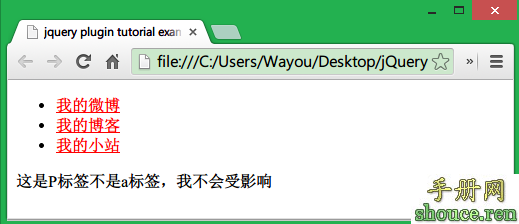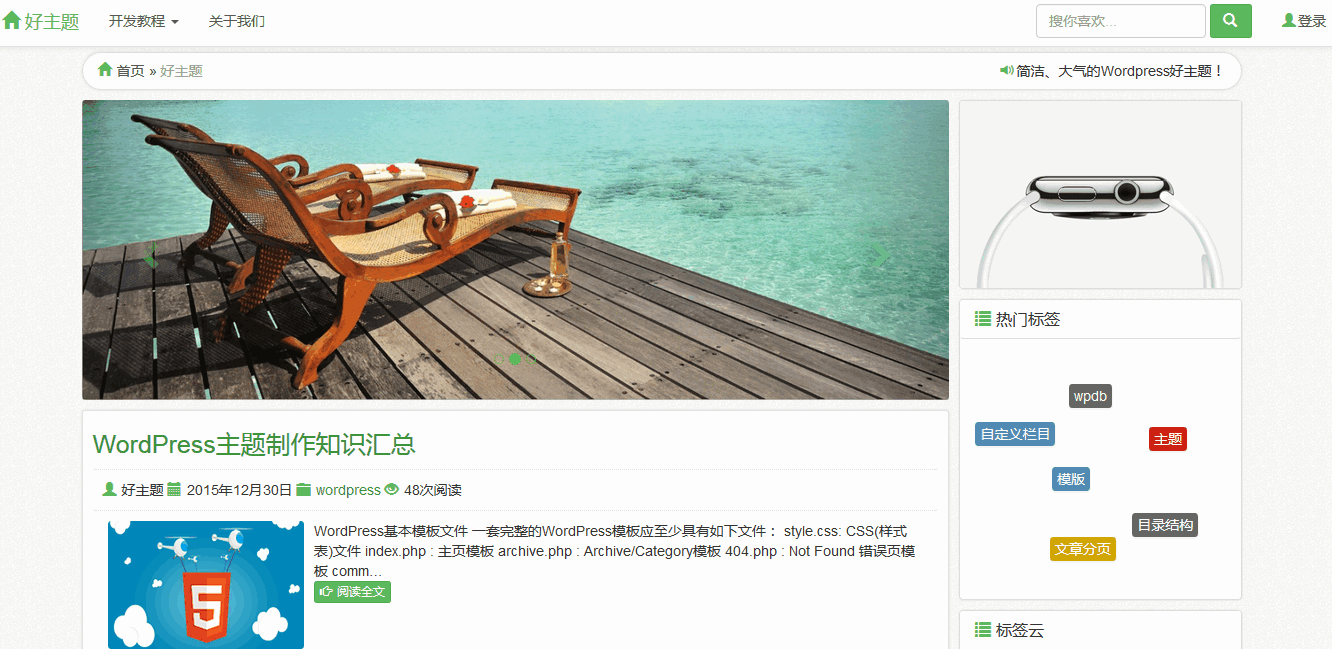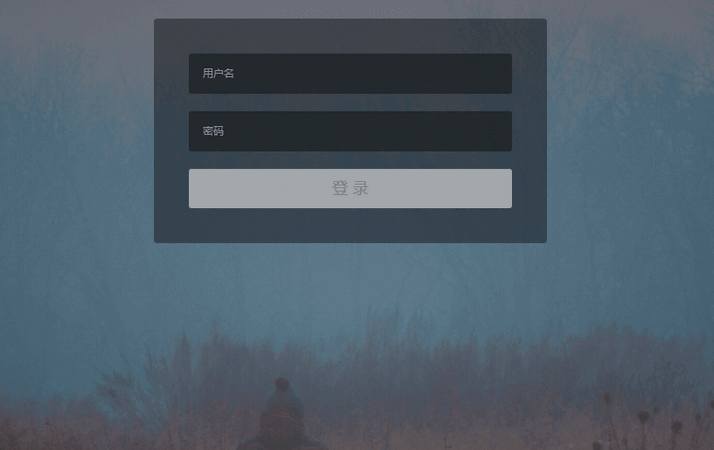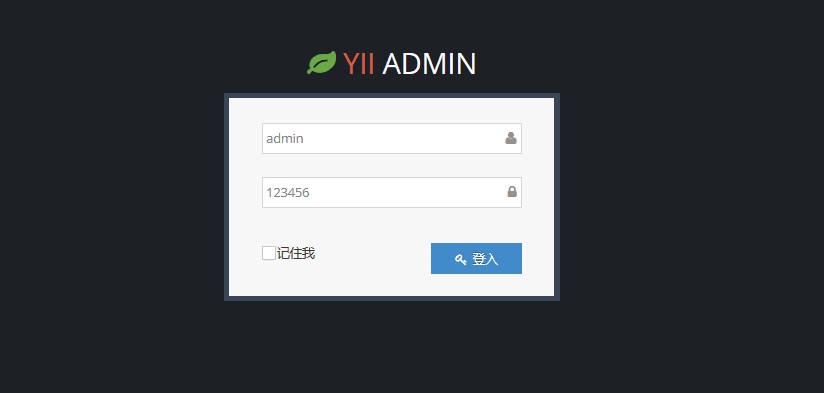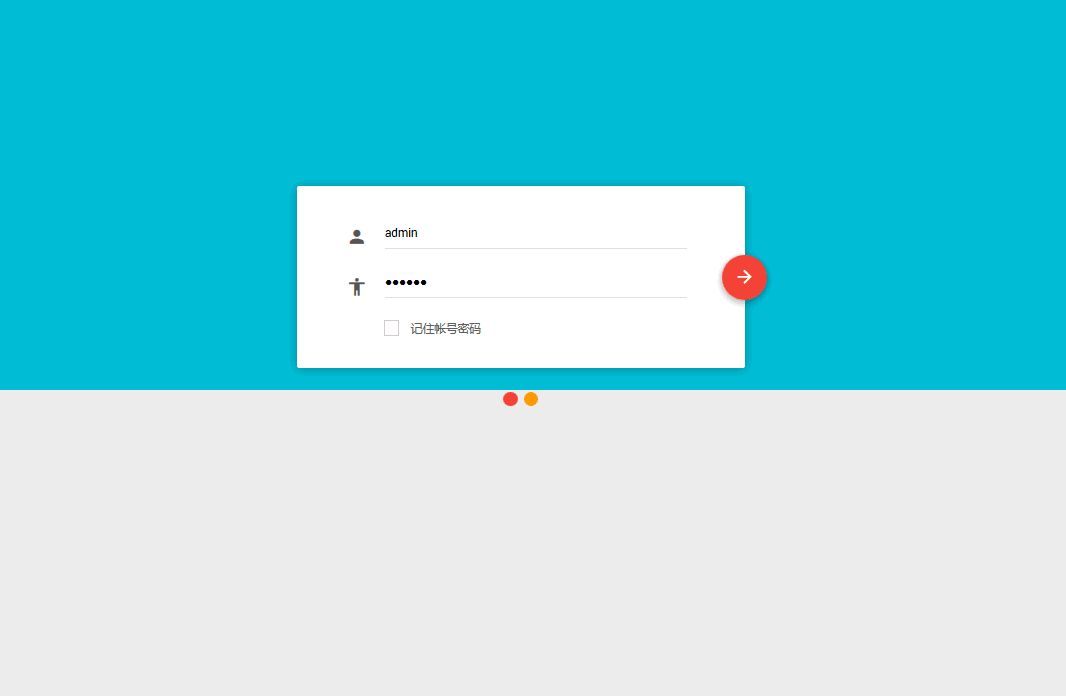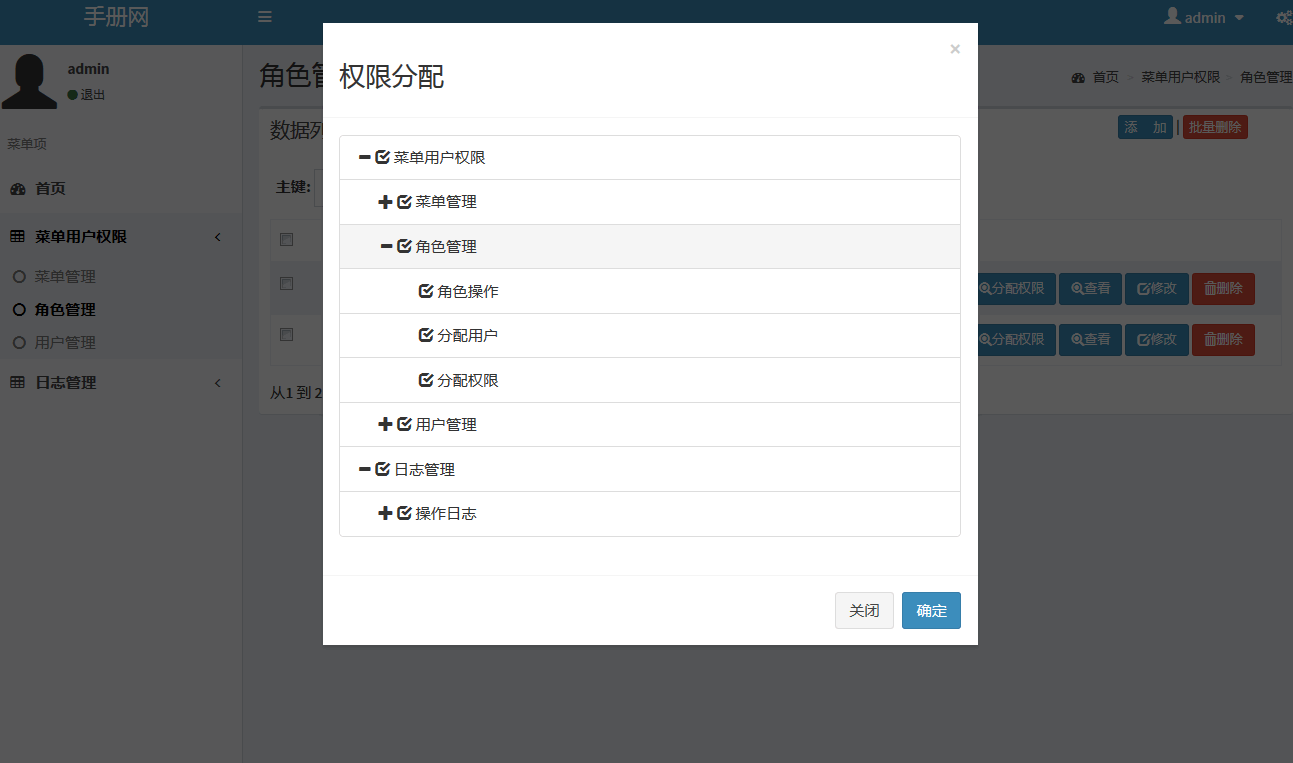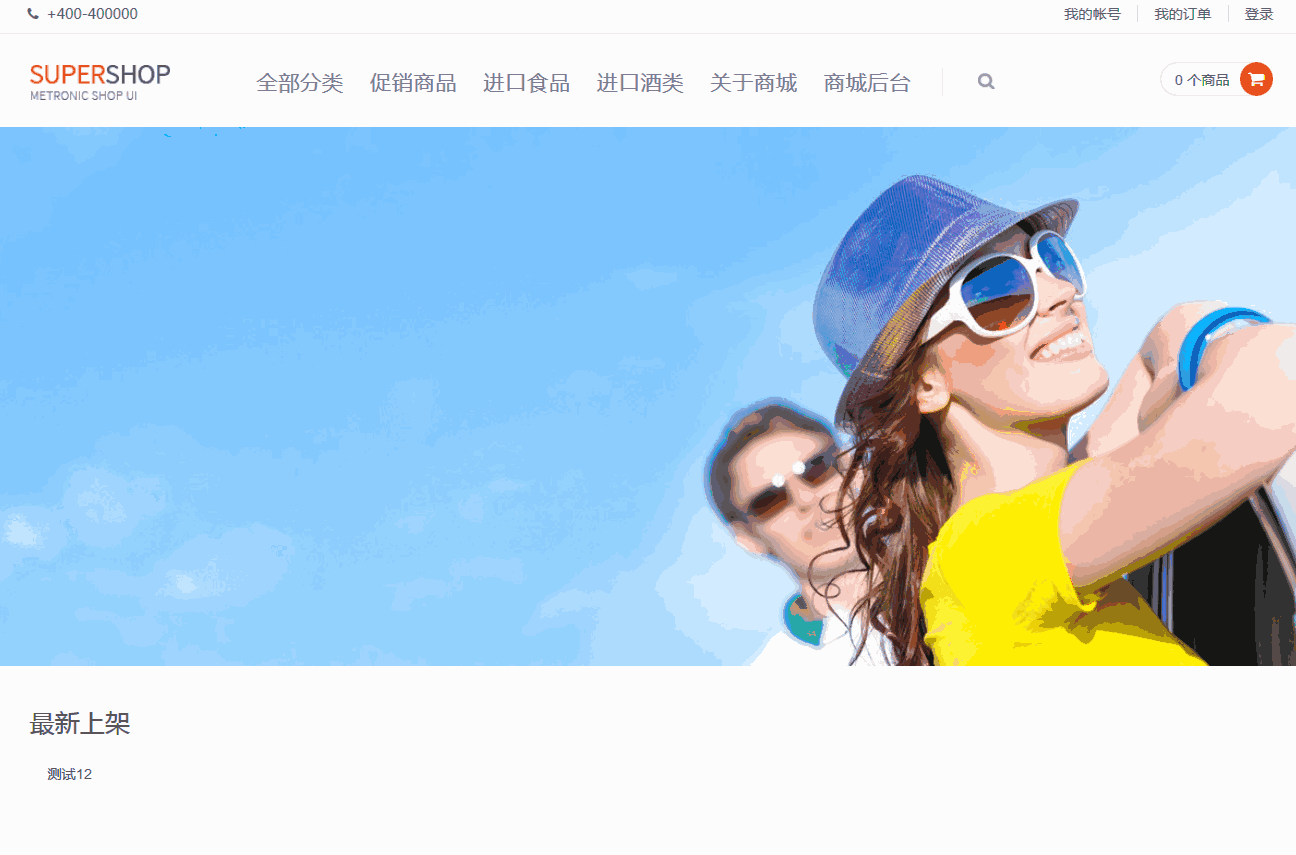Android简明开发教程二十一:访问Internet 绘制在线地图
jerry Android 2015年08月24日
收藏
在例子Android簡明開發教程十七:Dialog 顯示圖像 中我們留了一個例子DrawMap()沒有實現,這個例子顯示在線地圖,目前大部分地圖伺服器都是將地圖以圖片存儲以提高響應速度。 一般大小為256X256個像素。具體可以參見離線地圖下載方法解析。
比如: URL http://www.mapdigit.com/guidebeemap/maptile.php?type=MICROSOFTMAP&x=7&y=4&z=14 顯示:
 下面的例子訪問Internet下載地圖圖片,並拼接成地圖顯示,這種方法也是引路蜂地圖開發包實現的一個基本原則。
下面的例子訪問Internet下載地圖圖片,並拼接成地圖顯示,這種方法也是引路蜂地圖開發包實現的一個基本原則。
Android應用訪問Internet,首先需要賦予應用有訪問Internet的許可權:在AndroidManifest.xml中添加:
<uses-permission android:name=”android.permission.INTERNET” />
然後實現DrawMap()如下:
private void drawMap(){
try{
graphics2D.clear(Color.WHITE);
graphics2D.Reset();
for(int x=6;x<8;x++)
{
for(int y=3;y<5;y++){
String urlString="http://www.mapdigit.com/guidebeemap";
urlString+="/maptile.php?type=MICROSOFTMAP";
urlString+="&x="+x+"&y="+y+"&z=14";
URL url=new URL(urlString);
URLConnection connection=url.openConnection();
HttpURLConnection httpConnection=(HttpURLConnection)connection;
int responseCode=httpConnection.getResponseCode();
if(responseCode==HttpURLConnection.HTTP_OK){
InputStream stream=httpConnection.getInputStream();
Bitmap bitmap=BitmapFactory.decodeStream(stream);
int []buffer=new int[bitmap.getHeight()
* bitmap.getWidth()];
bitmap.getPixels(buffer, 0, bitmap.getWidth(), 0, 0,
bitmap.getWidth(), bitmap.getHeight());
graphics2D.drawImage(buffer,bitmap.getWidth(),
bitmap.getHeight(),(x-6)*256,(y-3)*256);
}
}
}
graphic2dView.refreshCanvas();
}catch(Exception e){
}
}
Android中訪問Internet類主要定義在java.net.* 和android.net.*包中。上面顯示結果如下:
 地圖沒有顯示滿屏是因為Graphics2D創建的Canvas大小沒有創建滿屏,創建的大小是240X320,如果創建滿屏的,則可以滿屏顯示地圖。
地圖沒有顯示滿屏是因為Graphics2D創建的Canvas大小沒有創建滿屏,創建的大小是240X320,如果創建滿屏的,則可以滿屏顯示地圖。