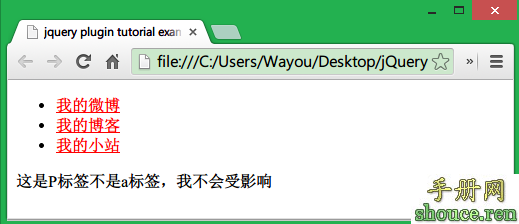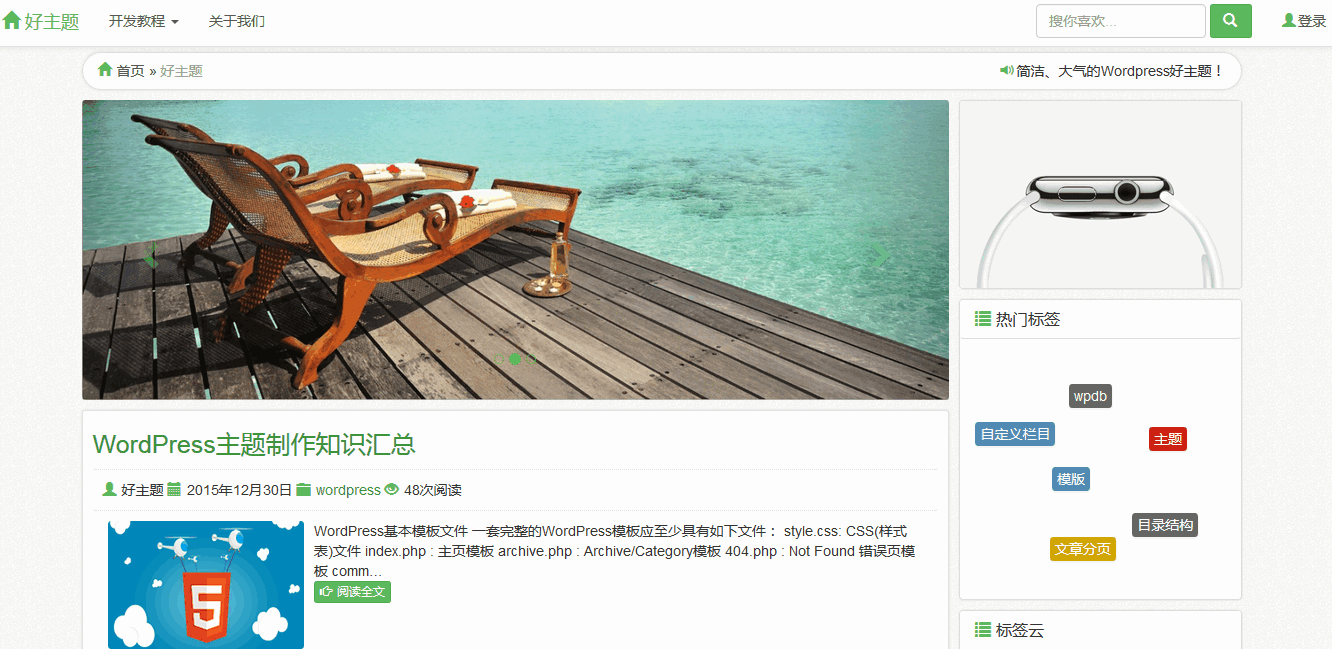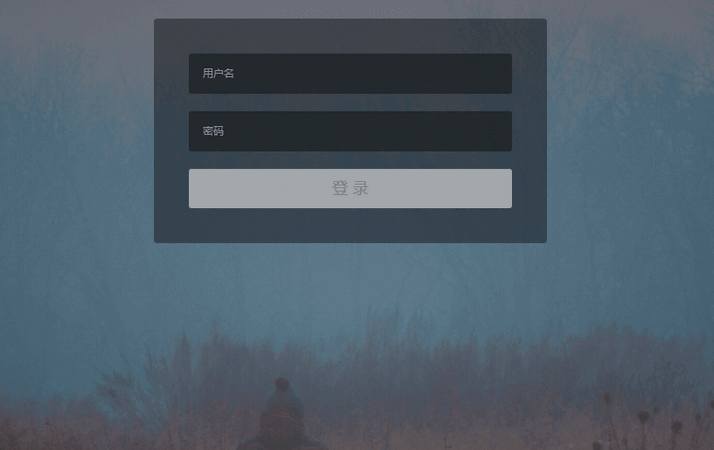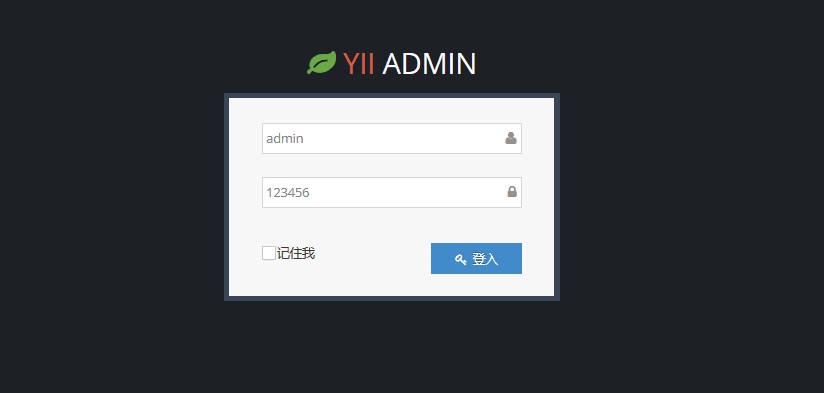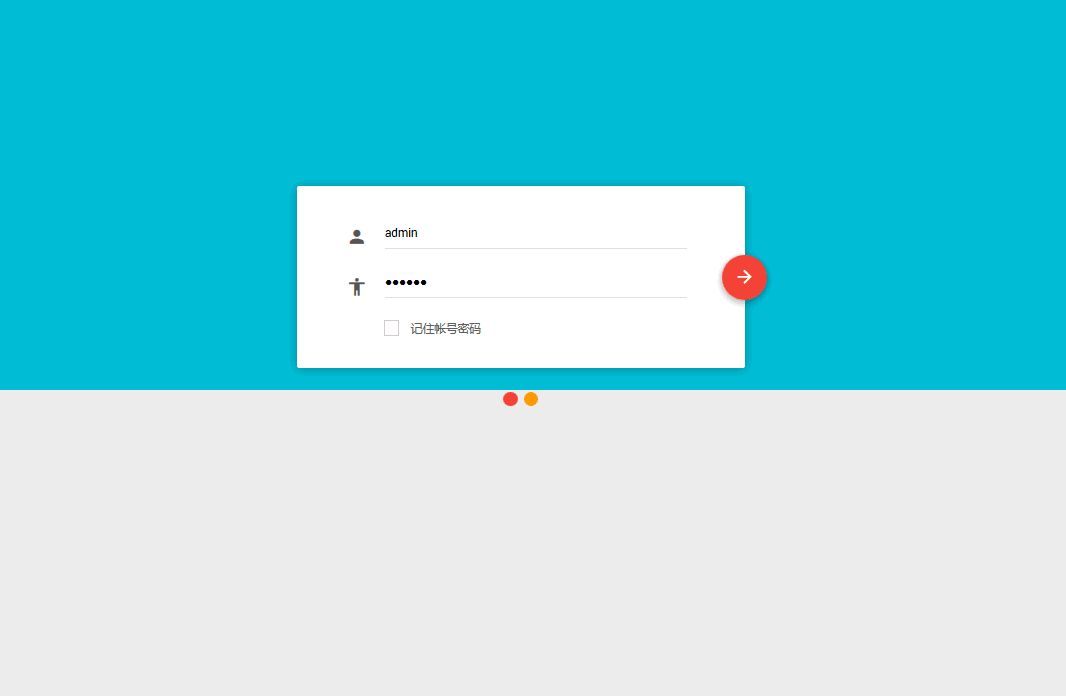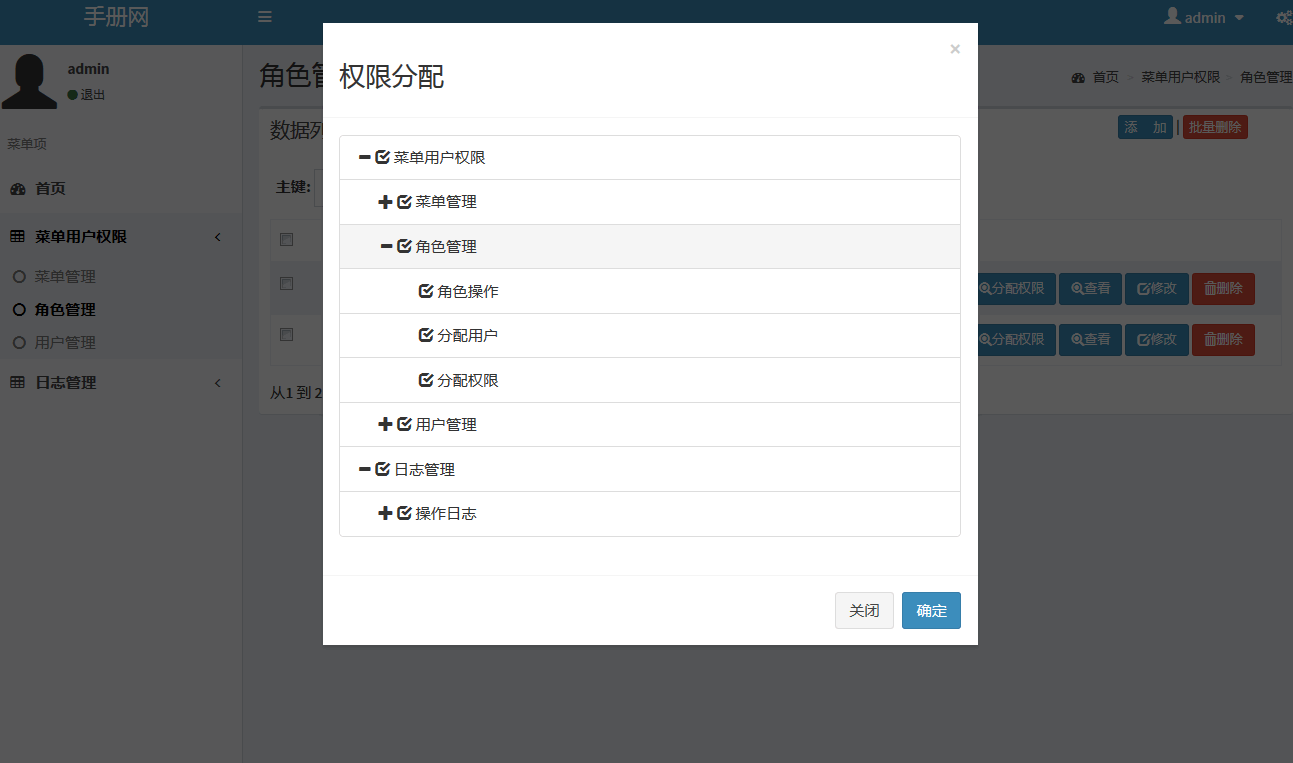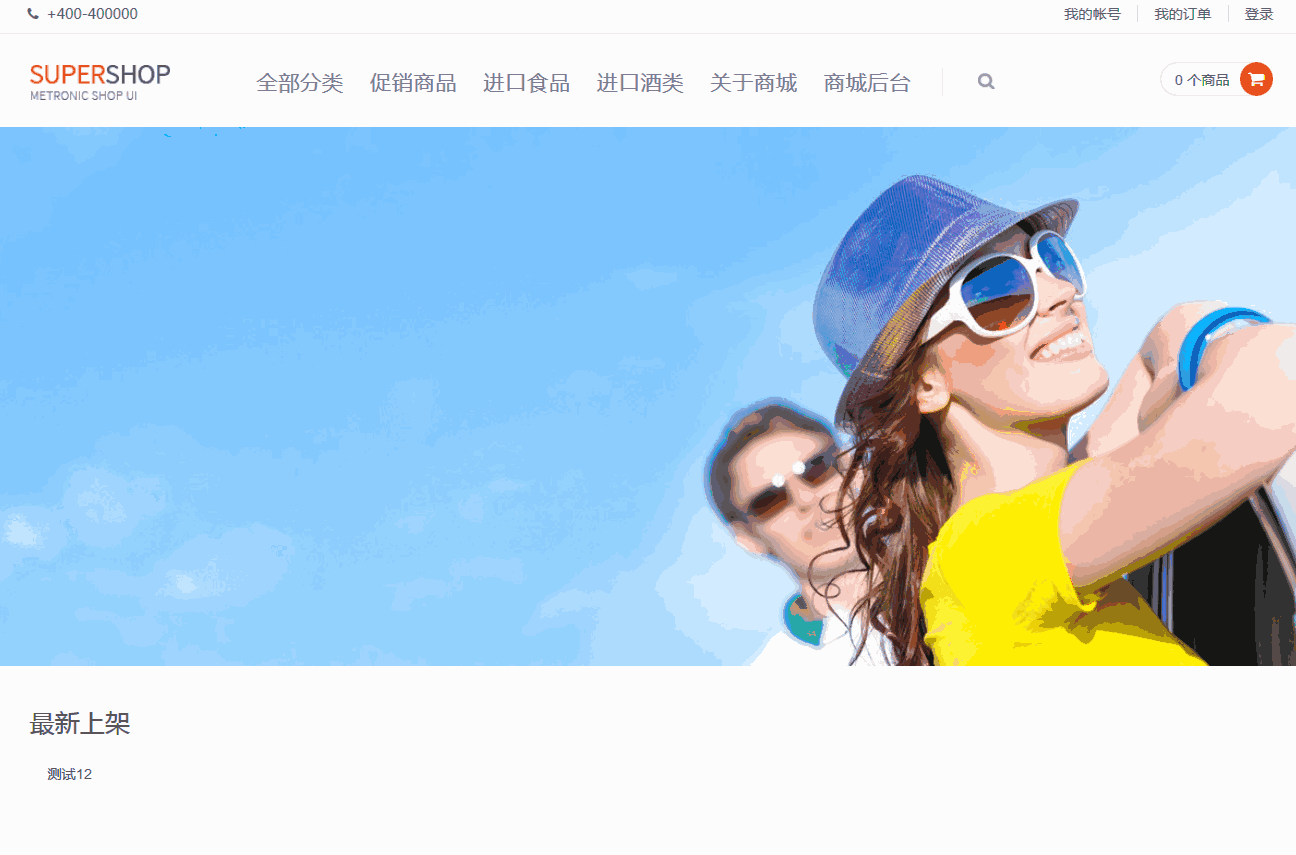Android简明开发教程十九:线程 Bezier曲线
jerry Android 2015年08月24日
收藏
Android中使用线程Thread的方法和Java SE相同。和大多数OS系统一样,Android中也有称为UI Thread的主线程。UI Thread 主要用来给相应的Widget分发消息,包括绘制(Drawing)事件。UI Thread 也是用来处理用户交互事件的线程。比如:如果你按下屏幕上某个按钮,UI 线程则将Touch 事件通知对应的控件(Widgets),Widget 则将其状态设置成“按下”,并把“重绘”(Invalidate)事件发到Event Queue中去。 UI线程从Event Queue中读取事件后通知Widgets重画自身。
如果你的应用设计不好的话, UI线程的这种单线程模式就会导致非常差的用户响应性能。特别是你将一些费时的操作如网络访问或数据库访问也放在UI线程中,这些操作会造成用户界面无反应,最糟糕的是,如果UI线程阻塞超过几秒(5秒),著名的ANR对话框就会出现:

所以在设计应用时,需要把一些费时的任务使用单独的工作线程来运行避免阻塞UI线程,但是如果在工作线程中想更新UI线程的话,不能直接在工作线程中更新UI,这是因为UI线程不是“Thread Safe”。因此所有UI相关的操作一般必须在UI Thread中进行。
Android OS提供了多种方法可以用在非UI线程访问UI线程。
- Activity.runOnUiThread(Runnable)
- View.post(Runnable)
- View.postDelayed(Runnable, long)
- Handler
Bezier 示例动态显示Bezier曲线,使用了Activity.runOnUiThread 来更新屏幕,完整代码如下:
public class Bezier extends Graphics2DActivity
implements OnClickListener,Runnable{
/**
* The animation thread.
*/
private Thread thread;
private volatile boolean stopThread=false;
private boolean stopOrNot=false;
boolean drawn;
/**
* The random number generator.
*/
static java.util.Random random = new java.util.Random();
/**
* The animated path
*/
Path path = new Path();
/**
* Red brush used to fill the path.
*/
SolidBrush brush = new SolidBrush(Color.RED);
private static final int NUMPTS = 6;
private int animpts[] = new int[NUMPTS * 2];
private int deltas[] = new int[NUMPTS * 2];
long startt, endt;
private Button btnOptions;
@Override
protected void drawImage() {
drawDemo(100, 100);
}
public void onCreate(Bundle savedInstanceState) {
super.onCreate(savedInstanceState);
setContentView(R.layout.beziers);
graphic2dView
= (GuidebeeGraphics2DView) findViewById(R.id.graphics2dview);
btnOptions = (Button) findViewById(R.id.btnStopStart);
btnOptions.setOnClickListener(this);
reset(100,100);
if (thread == null) {
thread = new Thread(this);
thread.start();
}
}
@Override
public void onClick(View view) {
if(!stopOrNot){
btnOptions.setText("Start");
stopThread=true;
}
else{
stopThread=false;
btnOptions.setText("Stop");
if (thread == null) {
thread = new Thread(this);
thread.start();
}
}
stopOrNot=!stopOrNot;
}
/**
* Generates new points for the path.
*/
private void animate(int[] pts, int[] deltas,
int i, int limit) {
int newpt = pts[i] + deltas[i];
if (newpt <= 0) {
newpt = -newpt;
deltas[i] = (random.nextInt() & 0x00000003)
+ 2;
} else if (newpt >= limit) {
newpt = 2 * limit - newpt;
deltas[i] = -((random.nextInt() & 0x00000003)
+ 2);
}
pts[i] = newpt;
}
/**
* Resets the animation data.
*/
private void reset(int w, int h) {
for (int i = 0; i < animpts.length; i += 2) {
animpts[i + 0]
= (random.nextInt() & 0x00000003)
* w / 2;
animpts[i + 1]
= (random.nextInt() & 0x00000003)
* h / 2;
deltas[i + 0]
= (random.nextInt() & 0x00000003)
* 6 + 4;
deltas[i + 1]
= (random.nextInt() & 0x00000003)
* 6 + 4;
if (animpts[i + 0] > w / 2) {
deltas[i + 0] = -deltas[i + 0];
}
if (animpts[i + 1] > h / 2) {
deltas[i + 1] = -deltas[i + 1];
}
}
}
final Runnable updateCanvas = new Runnable() {
public void run() {
int offsetX = (graphic2dView.getWidth() -
SharedGraphics2DInstance.CANVAS_WIDTH) / 2;
int offsetY = (graphic2dView.getHeight()
- SharedGraphics2DInstance.CANVAS_HEIGHT) / 2;
graphic2dView.invalidate(offsetX,offsetY,
offsetX+100,offsetY+100);
}
};
/**
* Sets the points of the path and draws and fills the path.
*/
private void drawDemo(int w, int h) {
for (int i = 0; i < animpts.length; i += 2) {
animate(animpts, deltas, i + 0, w);
animate(animpts, deltas, i + 1, h);
}
//Generates the new pata data.
path.reset();
int[] ctrlpts = animpts;
int len = ctrlpts.length;
int prevx = ctrlpts[len - 2];
int prevy = ctrlpts[len - 1];
int curx = ctrlpts[0];
int cury = ctrlpts[1];
int midx = (curx + prevx) / 2;
int midy = (cury + prevy) / 2;
path.moveTo(midx, midy);
for (int i = 2; i <= ctrlpts.length; i += 2) {
int x1 = (curx + midx) / 2;
int y1 = (cury + midy) / 2;
prevx = curx;
prevy = cury;
if (i < ctrlpts.length) {
curx = ctrlpts[i + 0];
cury = ctrlpts[i + 1];
} else {
curx = ctrlpts[0];
cury = ctrlpts[1];
}
midx = (curx + prevx) / 2;
midy = (cury + prevy) / 2;
int x2 = (prevx + midx) / 2;
int y2 = (prevy + midy) / 2;
path.curveTo(x1, y1, x2, y2, midx, midy);
}
path.closePath();
// clear the clipRect area before production
graphics2D.clear(Color.WHITE);
graphics2D.fill(brush, path);
this.runOnUiThread(updateCanvas);
}
public void run() {
Thread me = Thread.currentThread();
if (!drawn) {
synchronized (this) {
graphics2D.clear(Color.WHITE);
graphics2D.fill(brush, path);
graphic2dView.refreshCanvas();
drawn = true;
}
}
while (thread == me && !stopThread) {
drawDemo(100,100);
}
thread = null;
}
}

除了上述的方法外,Android还提供了AsyncTask类以简化工作线程与UI线程之间的通信。这里不详述。此外,上面Bezier曲线动画在屏幕上显示时有闪烁的现象,这是动态显示图像的一个常见问题,后面将专门讨论。