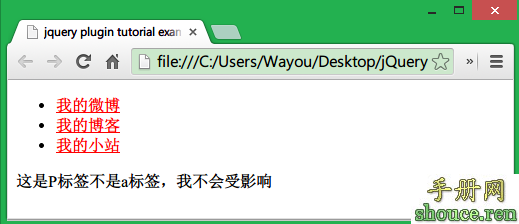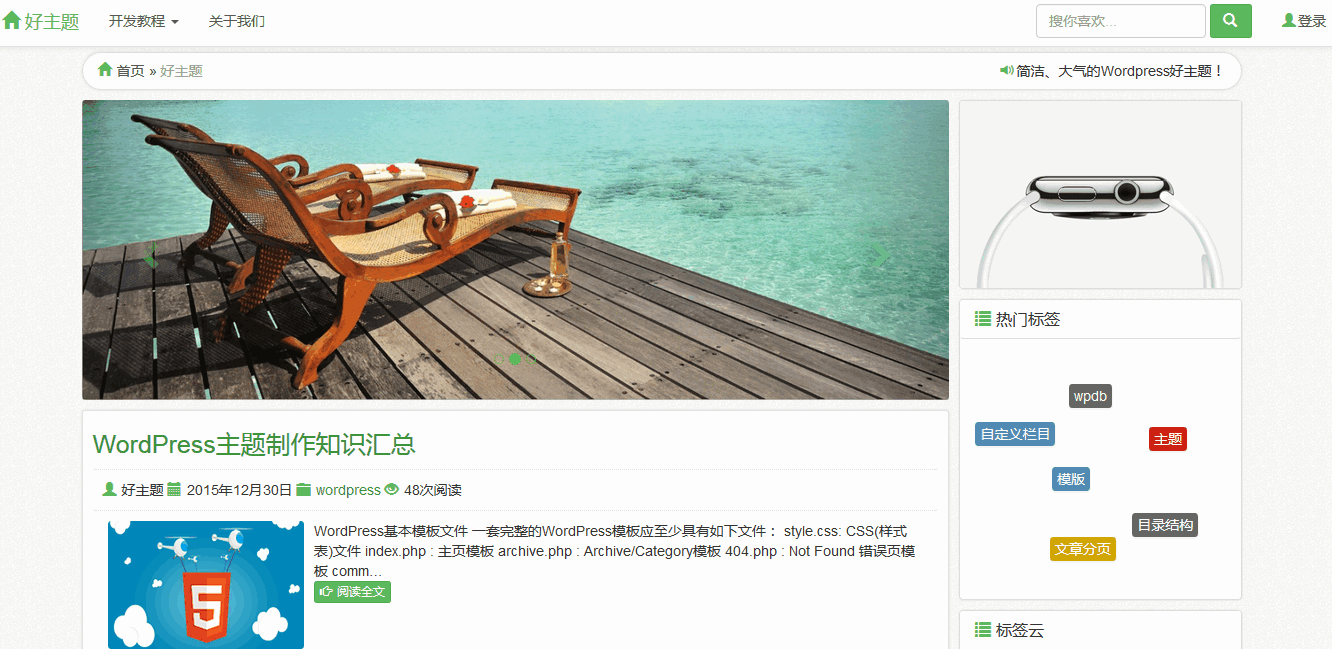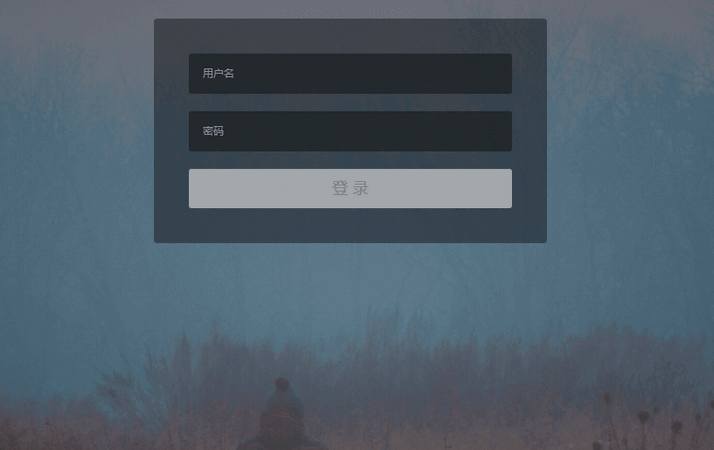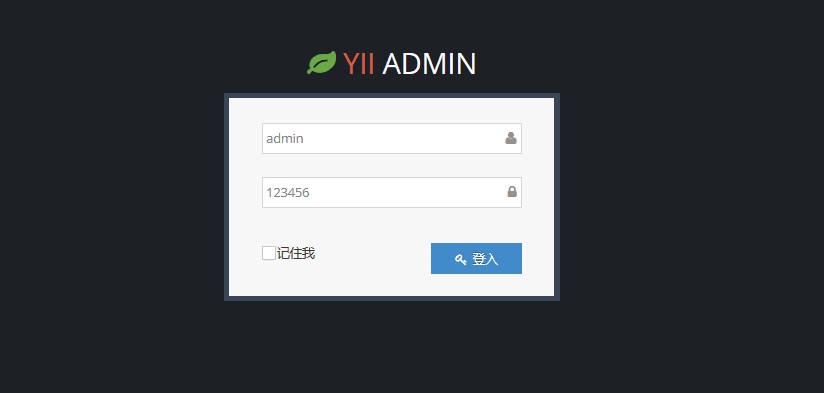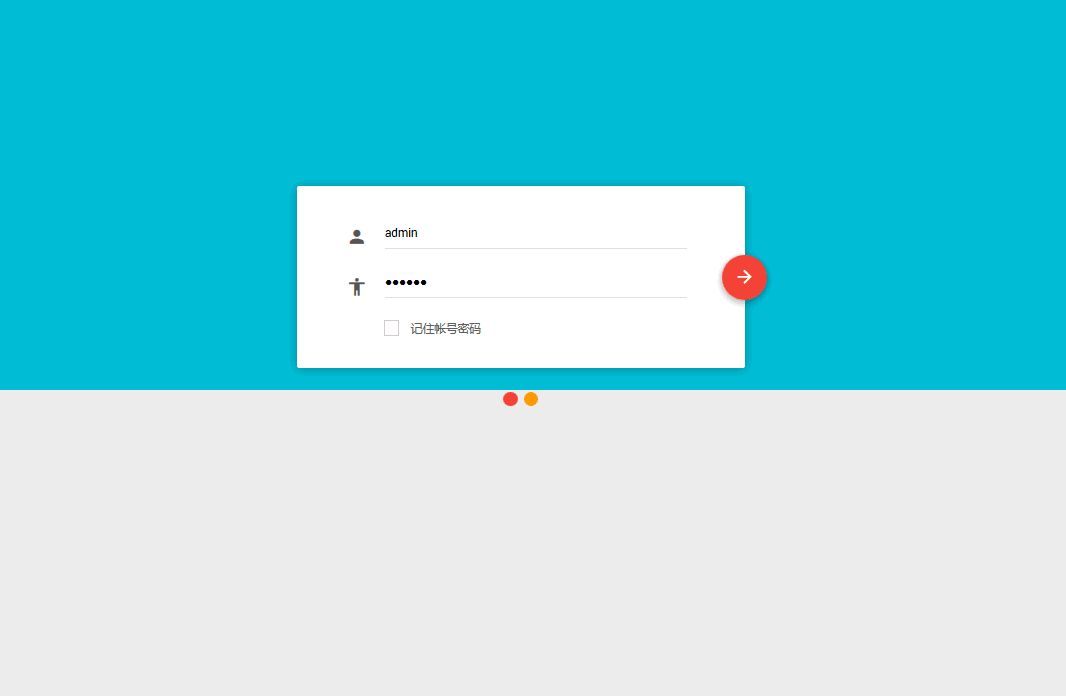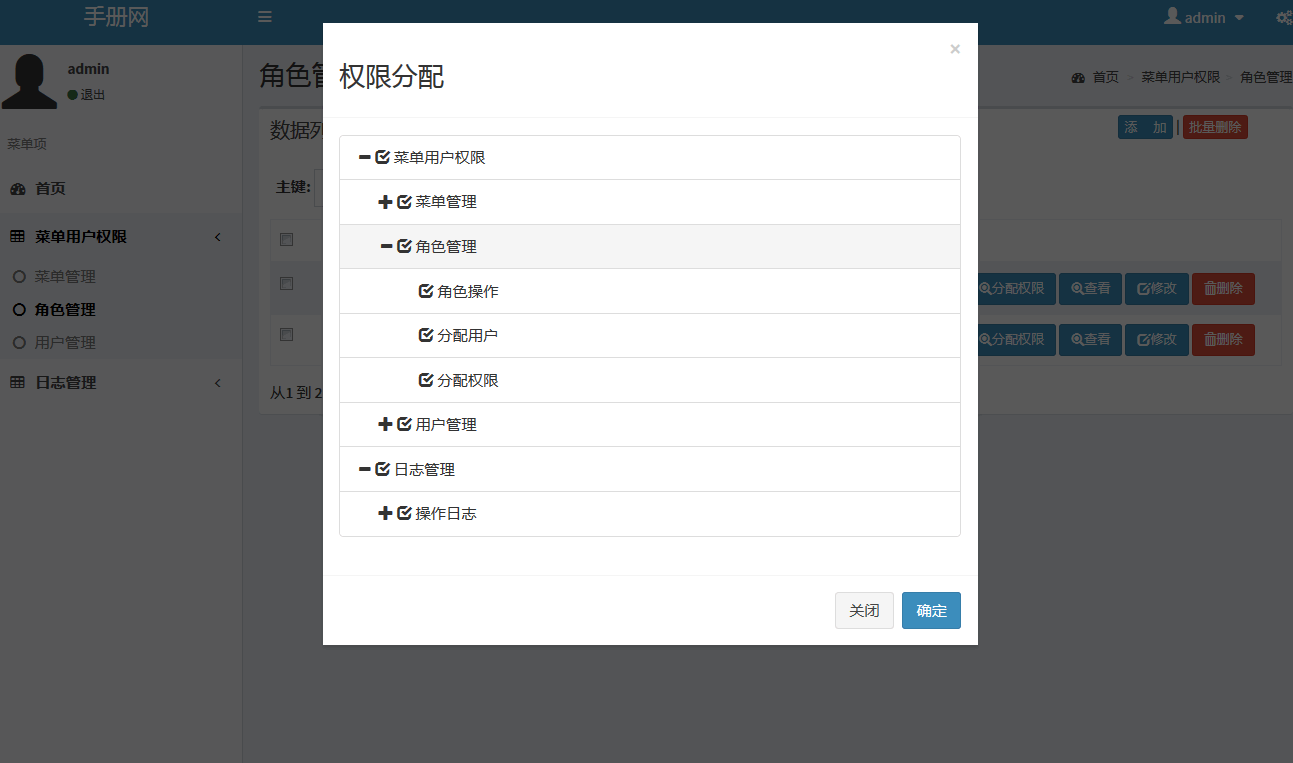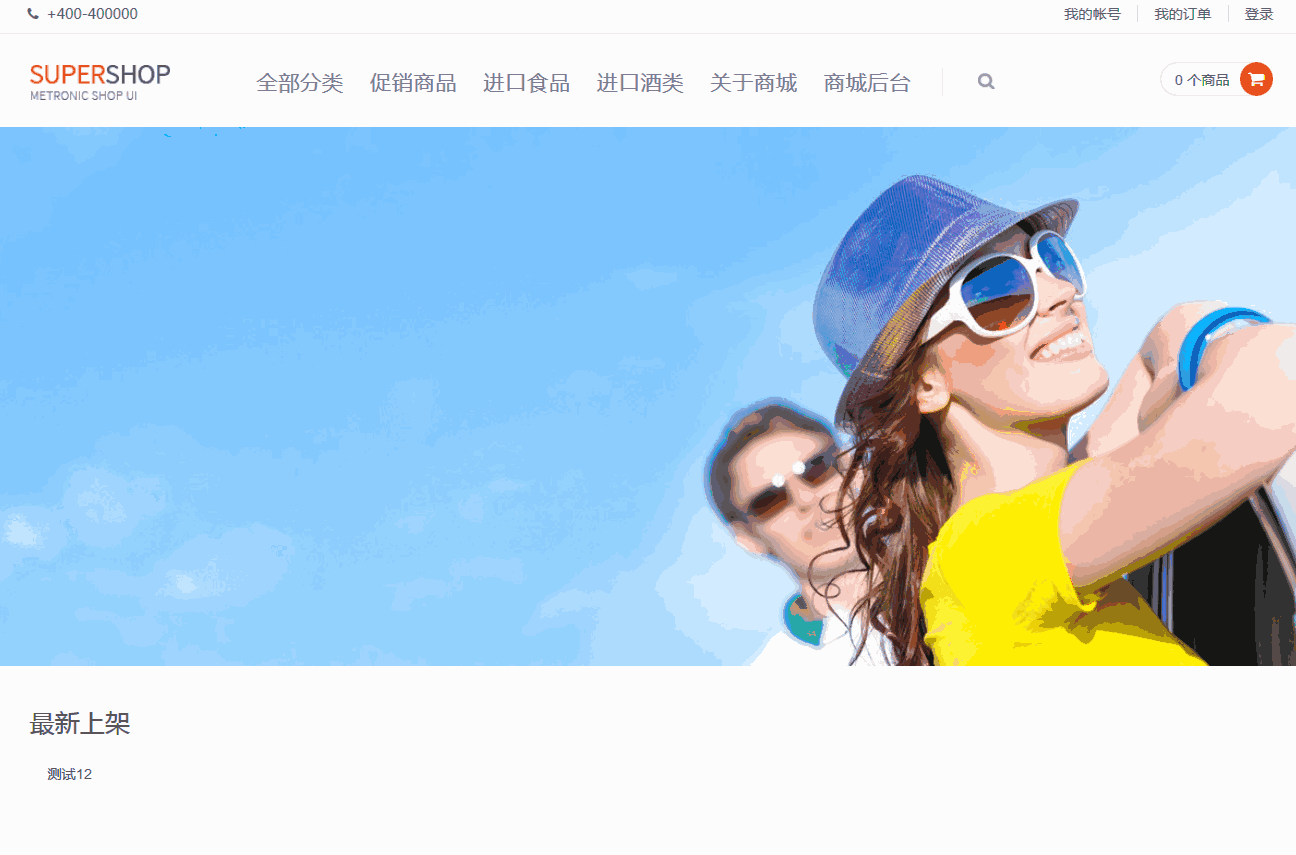PHPCMS V9详解如何生成静态化HTML及配置URL规则
先讲讲Phpcms V9在后台怎么设置生成静态化HTML,之后再讲解怎么自定义URL规则,进行URL地址优化。在这一篇中,伪静态就不涉及了,大家可以移步到Phpcms V9全站伪静态设置方法。
phpcms生成的静态页目录规则是按照URL规则生成的, 静态页 内容是ob_clean前台模板文件产生的phpcms\templates\default,静态页的调试 :修改静态页,重新生成静态页再看效果,也可以调用前台控制/index.php?m=openservice&c=index&a=openservice修改好前台模板再生成。只要是静态页的链接都要及时同步文件,防止死链接,数据错误
$urlrule = $site_info['domain'].'/webgame/index.html~'.$site_info['domain'].'/webgame/page_{$page}.html';
define('URLRULE', $site_info['domain'].'/webgame/{$webgamedir}/index.html~'.$site_info['domain'].'/webgame/{$webgamedir}/spec_{$page}.html');
$GLOBALS['URL_ARRAY'] = array('webgamedir'=>$filename);后台生成静态页的类phpcms\modules\*\classes\html.class.php,在后台控制器中调用
/**
* 生成开服首页
*/
public function create_index() {
$html = pc_base::load_app_class('html');
$size = $html->create_list();
showmessage(L('index_create_finish',array('size'=>sizecount($size))));
}
$html = pc_base::load_app_class('html', 'content'); 调用content下的html.class.phparray_shift递归调用批量生成静态页
/**
* 生成静态文件
* @param string $file 文件路径
* @return boolen/intval 成功返回生成文件的大小
*/
private function create_html($file) {
$data = ob_get_contents();
ob_end_clean();
pc_base::load_sys_func('dir');
dir_create(dirname($file));
$strlen = file_put_contents($file, $data);
@chmod($file, 0777);
return $strlen;
}
/**
* 生成列表页
*/
public function create_list() {
$siteid = get_siteid();
//分站时计算路径
if ($siteid>1) {
$site_info = $this->site->get_by_id($siteid);
$file = pc_base::load_config('system', 'html_root').'/'.$site_info['dirname'].'/openservice/index.html';
} else {
$file = pc_base::load_config('system', 'html_root').'/openservice/index.html';
}
$this->queue->add_queue('add', $file, $siteid);
$file = PHPCMS_PATH.$file;
ob_start();
include template('openservice', 'index');
return $this->create_html($file);
}
//生成专题首页控制中心
public function public_create_html() {
$specials = getcache('create_specials', 'commons');
if (is_array($specials) && !empty($specials)) {
$specialid = array_shift($specials);
setcache('create_specials', $specials, 'commons');
$this->create_index($specialid);
} else {
delcache('create_specials', 'commons');
showmessage(L('update_special_success'), '?m=special&c=special&a=init');
}
}
//生成某专题首页
private function create_index($specialid) {
$info = $this->db->get_one(array('id'=>$specialid));
$html = pc_base::load_app_class('html');
$html->_index($specialid);
showmessage($info['title'].L('update_success'), '?m=special&c=special&a=public_create_html');
}案例一:
一、静态化HTML生成设置
进入PHPCMS V9后台设置,找到分类栏目,位置:内容->管理栏目->添加栏目(或者管理栏目、点击对应栏目“修改”):![1440935924875413.jpg 201310221901442[1].jpg](/upload/image/20150830/1440935924875413.jpg)
注意设置第二选项卡,“生成HTML设置”,具体抓图:![1440935890107698.jpg 201310221901443[1].jpg](/upload/image/20150830/1440935890107698.jpg)
确认提交后,记得更新栏目缓存,然后进行发布管理:批量更新栏目页、批量更新内容页。
二、PHPCMS V9自定义URL规则及URL地址优化
先了解下PC v9的html生成原理:
Phpcms生成的静态页目录规则是按照URL规则生成的, 静态页内容是ob_clean前台模板文件产生的phpcms\templates\default,静态页的调试 :修改静态页,重新生成静态页再看效果,也可以调用前台控制/index.php?m=openservice&c=index& a=openservice修改好前台模板再生成。
只要是静态页的链接都要及时同步文件,防止死链接,数据错误。
基于此,我们可以在后台扩展URL规则管理中自定义URL生成规则,具体位置:扩展 > URL规则管理 。
下一页,将具体分享CMSYOU对优化URL生成规则的认识和实例。
1、默认的栏目生成规则是:
{$categorydir}{$catdir}/index.html|{$categorydir}{$catdir}/{$page}.html具体生成html的时候,将会显示成:news/cmsyou/1000.html。
这个有点小问题,如果列表有多页,那么第二页只是生成一个数字的html,比如2.html表示列表第二页,CMSYOU建议修改成:
{$categorydir}{$catdir}/index.html|{$categorydir}{$catdir}/index_{$page}.html按照栏目index页面生成,栏目列表变成:index.html、index_2.html、index_3.html……这样比较明朗。
如果要自定义生成到某一个固定的目录,可以在前面添加一个特定的英文目录。
2、文章页面的默认生成规则是:
{$year}/{$catdir}_{$month}{$day}/{$id}.html|{$year}/{$catdir}_{$month}{$day}/{$id}_{$page}.html或者:
{$categorydir}{$catdir}/{$year}/{$month}{$day}/{$id}.html|{$categorydir}{$catdir}/{$year}/{$month}{$day}/{$id}_{$page}.html这样的规则生成的HTML网页目录太深了,CMSYOU建议修改为:
{$categorydir}{$catdir}/{$id}.html|{$categorydir}{$catdir}/{$id}_{$page}.html这样生成的HTML静态文件,仅仅是在栏目的根部,这样便于管理,也利于SEO。比如xxx/support/84.html这个,就是在CMSYOU帮助文章下面的一篇文章,去掉后面的84.html就是栏目首页,这样直接。
3、单页面生成规则优化
默认的单页面生成方式只有一种,CMSYOU建议增加一种:
{$categorydir}{$catdir}.html于是二级目录的单页面只生成一个html,而不生成一个目录,这样有利于HTML架构。分享设置抓图:![1440935957681972.jpg 201310221901444[1].jpg](/upload/image/20150830/1440935957681972.jpg)
这样,具体分享完Phpcms V9的栏目、内页、单页面的生成规则及优化实例,你是否了解了自定义HTML生成规则?
案例二:
到扩展 > URL规则管理 > 增加规则
首先添加一个栏目/列表页url生成规则![1440936058707999.jpg 20140702095646768[1].jpg](/upload/image/20150830/1440936058707999.jpg)
然后,再添加一个内容页url生成规则![1440936068925403.jpg 20140702095658194[1].jpg](/upload/image/20150830/1440936068925403.jpg)
最后,在栏目管理里面进行html生成管理![1440936081844684.jpg 20140702095710919[1].jpg](/upload/image/20150830/1440936081844684.jpg)
这样就可以大功告成了。