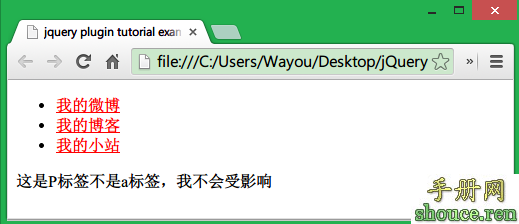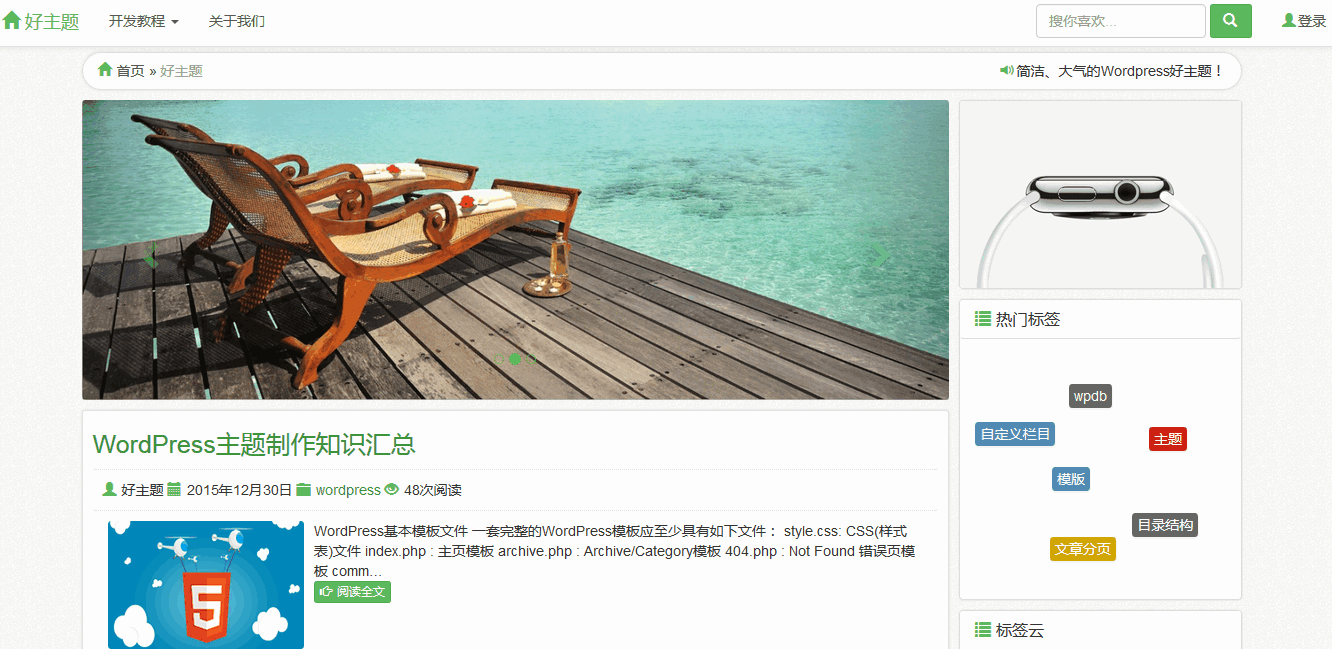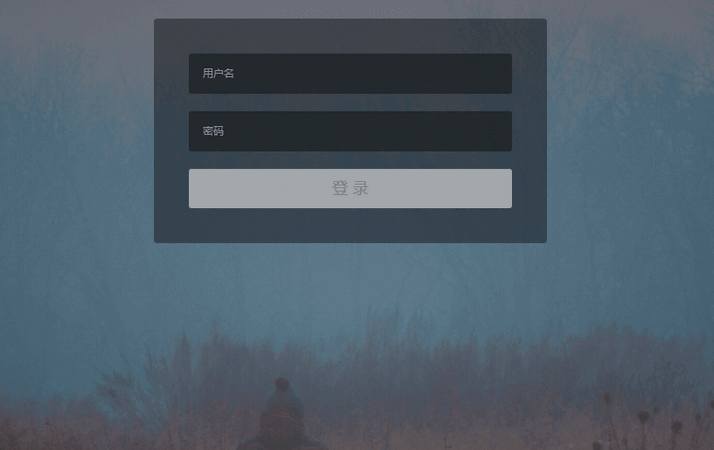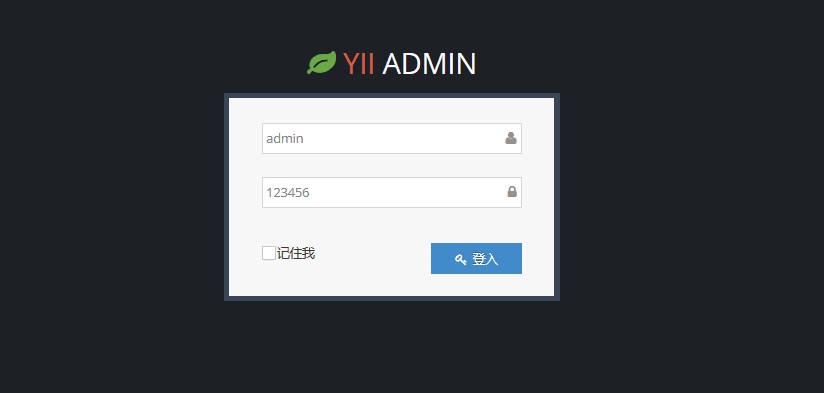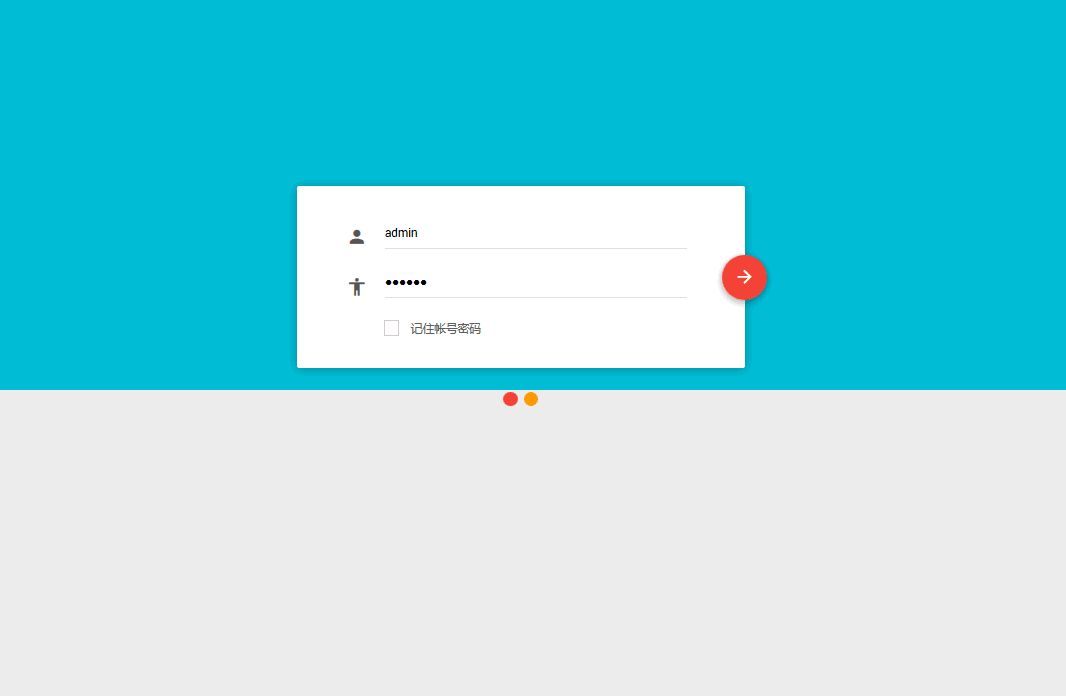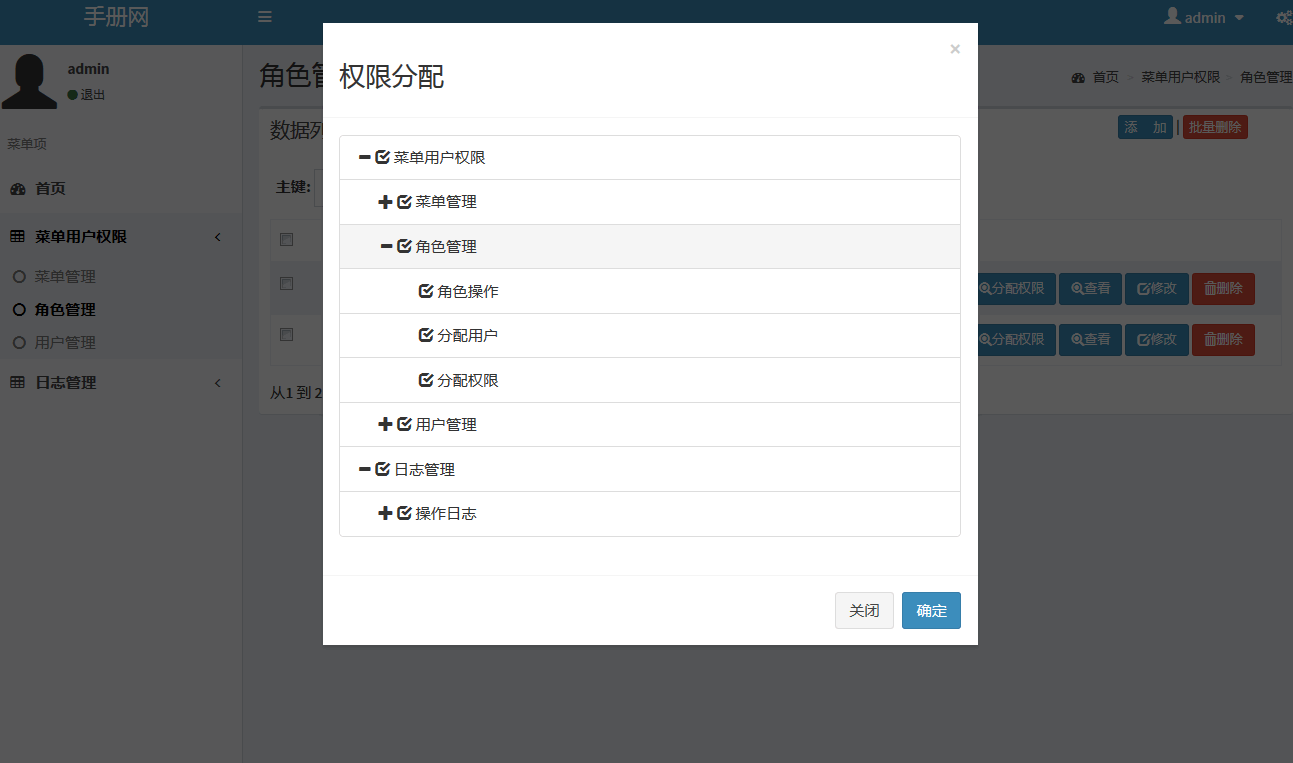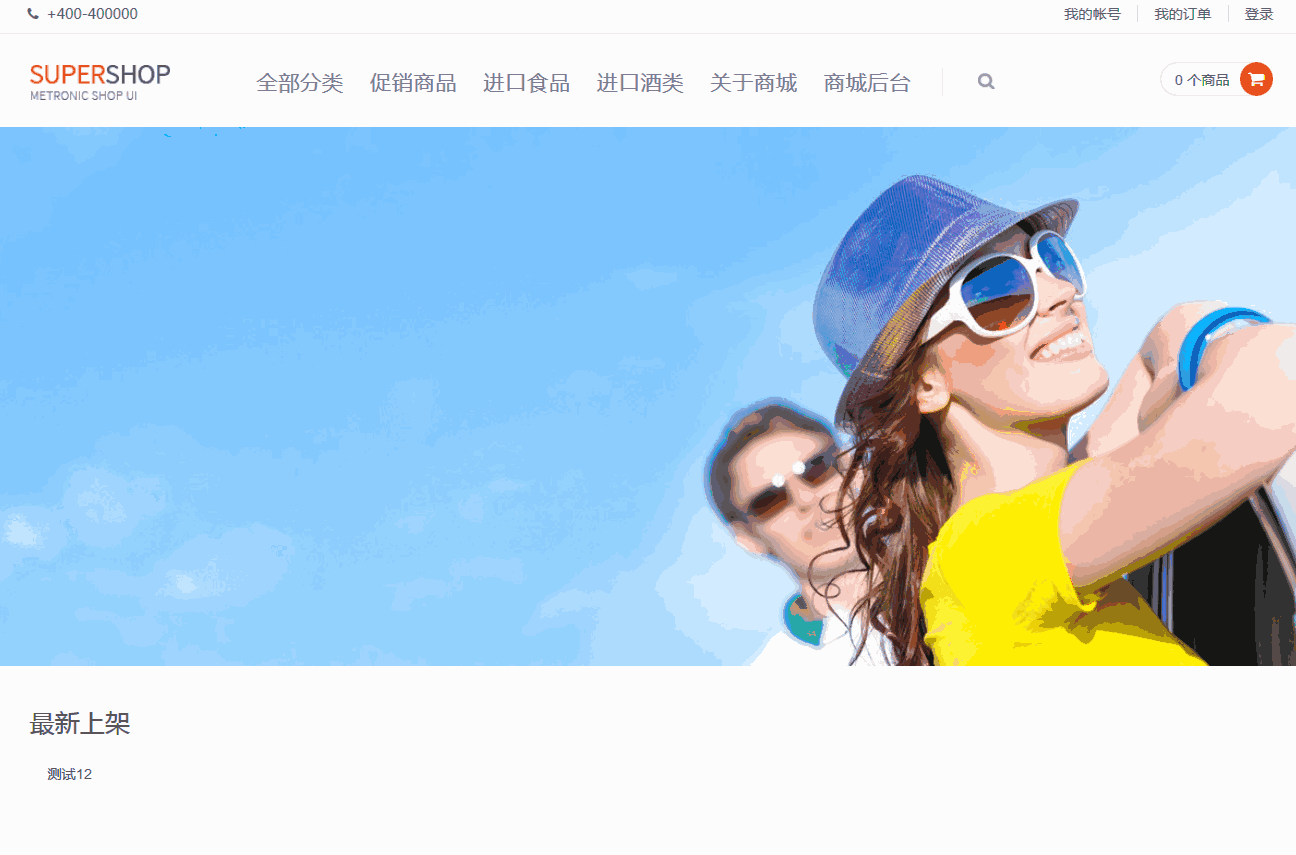yii的一些常用方法和技巧大全
1. 存取数据库方法
存储第一种(SAVE )
存表时候用到
例子:
$post=new Post;
$post->title='sample post';
$post->content='content for the sample post';
$post->createTime=time();/$post->createTime=new CDbexpression_r('NOW()');
$post->save();
$user_field_data= new user_field_data;
$user_field_data->flag=0;
$user_field_data->user_id=$profile->id;
$user_field_data->field_id=$_POST['emailhiden'];
$user_field_data->value1=$_POST['email'];
$user_field_data->save(); //注:当一个表存储4次的时候,需要创建4个handle new4次存储第二种(存储)
存储后我们需要找到这条记录的流水id 这样做 $profile = new profile; $profile->id;
存储第三种 用于更加安全的方法,来绑定变量类型 这样可以在同一个表中存储两个记录
$sql="insert into user_field_data(user_id,field_id,flag,value1) values(:user_id,:field_id,:flag,:value1);";
$command=user_field_data::model()->dbConnection->createCommand($sql);
$command->bindParam(":user_id",$profile->id,PDO::PARAM_INT);
$command->bindParam(":field_id",$_POST['firstnamehiden'],PDO::PARAM_INT);
$command->bindParam(":flag",$tmpflag,PDO::PARAM_INT);
$command->bindParam(":value1",$_POST['firstname'],PDO::PARAM_STR);
$command->execute();
$command->bindParam(":user_id",$profile->id,PDO::PARAM_INT);
$command->bindParam(":field_id",$_POST['emailhiden'],PDO::PARAM_INT);
$command->bindParam(":flag",$tmpflag,PDO::PARAM_INT);
$command->bindParam(":value1",$_POST['email'],PDO::PARAM_STR);
$rowchange = $command->execute();
// 用来判断
if( $rowchange != 0){ 修改成功 }注:update delete都可以用这个方法
$sql="delete from profile where id=:id";
$command=profile::model()->dbConnection->createCommand($sql);
$command->bindParam(":id",$userid,PDO::PARAM_INT);
$this->rowflag=$command->execute();
$sql="update profile set pass=:pass,role=:role where id=:id";
$command=profile::model()->dbConnection->createCommand($sql);
$command->bindParam(":pass",$password,PDO::PARAM_STR);
$command->bindParam(":role",$role,PDO::PARAM_INT);
$command->bindParam(":id",$userid,PDO::PARAM_INT);
$this->rowflag=$command->execute(); // 同理变更updateAll()模式
$sql="update user_field_data set flag = :flag where user_id= :user_id and field_id= :field_id ";//原始sql语句
$criteria = new CDbCriteria;
$criteria->condition = 'user_id = :user_id and field_id= :field_id';
$criteria->params = array(':user_id' => $userid,':field_id' => $fieldid);
$arrupdate = array('flag' => $flag);
if(user_field_data::model()->updateAll($arrupdate,$criteria) != 0)
{
//更新成功后。。。
}第四种更新和存储应用同一个handle 流程:先查询记录是否存在,若存在就更新,不存在就新创建
注:1.第一次查询的变量,要跟save()前的变量一致。
2.存储时候需要再次 new一下库对象
$user_field_data = user_field_data::model()->findByAttributes(
$attributes = array('user_id' => Yii::app()->user->user_id, 'field_id' => $key));
if ($user_field_data !== null)
{
$user_field_data->value1 = $value;
$user_field_data->save();
}
else
{
$user_field_data = new user_field_data;
$user_field_data->user_id = Yii::app()->user->user_id;
$user_field_data->field_id = $key;
$user_field_data->value1 = $value;
$user_field_data->save();
}2、查询数据
注:当项目没查找到整个对象会为空需要这样判定
if($rows !== null) 当对象不为空
{
return true;
}else{
return false;
} SELECT
读表时候用到
第一种find()
// find the first row satisfying the specified condition
$post=Post::model()->find($condition,$params);
// find the row with postID=10
$post=Post::model()->find('postID=:postID', array(':postID'=>10)); 同样的语句,用另种方式表示
$criteria=new CDbCriteria;
$criteria->select='title'; // only select the 'title' column
$criteria->condition='postID=:postID';
$criteria->params=array(':postID'=>10);
$post=Post::model()->find($criteria); // $params is not needed 第二种 find()
$post=Post::model()->find(array(
'select'=>'title',
'condition'=>'postID=:postID',
'params'=>array(':postID'=>10),
)); // find the row with the specified primary key
$post=Post::model()->findByPk($postID,$condition,$params);
// find the row with the specified attribute values
$post=Post::model()->findByAttributes($attributes,$condition,$params);示例:第一种 findByAttributes()
$checkuser = user_field_data::model()->findByAttributes(
array('user_id' => Yii::app()->user->user_id, 'field_id' => $fieldid));第二种 findByAttributes()
$checkuser = user_field_data::model()->findByAttributes(
$attributes = array('user_id' => Yii::app()->user->user_id, 'field_id' => $fieldid));第三种 当没有conditions时候,不用params
$user_field_data = user_field_data::model()->findAllByAttributes(
$attributes = array('user_id' => ':user_id'),
$condition = "field_id in (:fields)",
$params = array(':user_id' => Yii::app()->user->user_id, ':fields' => "$rule->dep_fields"));
// find the first row using the specified SQL statement
$post=Post::model()->findBySql($sql,$params);例子
user_field_data::model()->findBySql("select id from user_field_data where user_id = :user_id and field_id = :field_id ", array(':user_id' => $userid,':field_id'=>$fieldid));此时回传的是一个对象
第四种 添加其他条件
$criteria = new CDbCriteria; $criteria->select ='newtime'; //选择只显示哪几个字段要与库中名字相同,但是不能COUNT(newtime) as name这样写 $criteria->join = 'LEFT JOIN Post ON Post.id=Date.id';
1. 先要在relation函数中增加与Post表的关系语句
2. Date::model()->with('post')->findAll($criteria)
$criteria->group = 'newtime';
$criteria->limit = 2; // 都是从0开始,选取几个
$criteria-> offset = 2;// 从哪个偏移量开始
print_r(Date::model()->findAll($criteria))得到行数目或者其他数目 count
// get the number of rows satisfying the specified condition $n=Post::model()->count($condition,$params); // get the number of rows using the specified SQL statement $n=Post::model()->countBySql($sql,$params); // check if there is at least a row satisfying the specified condition $exists=Post::model()->exists($condition,$params);
3、更新(UPDATE)
例子:
$post=Post::model()->findByPk(10);
$post->title='new post title';
$post->save(); // save the change to database
// update the rows matching the specified condition
Post::model()->updateAll($attributes,$condition,$params); 例子:或者参考上面例子
$c=new CDbCriteria;
$c->condition='something=1';
$c->limit=10;
$a=array('name'=>'NewName');
Post::model()->updateAll($a, $c);
// update the rows matching the specified condition and primary key(s)
Post::model()->updateByPk($pk,$attributes,$condition,$params); 例子
$profile = profile::model()->updateByPk(
Yii::app()->user->user_id,
$attributes = array('pass' => md5($_POST['password']), 'role' => 1));
// update counter columns in the rows satisfying the specified conditions
Post::model()->updateCounters($counters,$condition,$params);4、删除(DELETE)
例子:
$post=Post::model()->findByPk(10); // assuming there is a post whose ID is 10 $post->delete(); // delete the row from the database table // delete the rows matching the specified condition Post::model()->deleteAll($condition,$params); // delete the rows matching the specified condition and primary key(s) Post::model()->deleteByPk($pk,$condition,$params);
5、比较(COMPARE)
目前可以取出的
1. $allquestion=field::model()->findAllBySql("select label from field where step_id = :time1 ", array(':time1' =>1));
2.
$criteria=new CDbCriteria;
$criteria->select='label,options';
$criteria->condition='step_id=:postID';
$criteria->params=array(':postID'=>1);
$allquestion=field::model()->findAll($criteria);
$allquestion=field::model()->find("",array("label"));可以与在models文件夹中的 库连接文件relations()函数合用,这样可以联合查询
$criteria=new CDbCriteria;
$criteria->condition='field.step_id=1';
$this->_post=field::model()->with('step')->findAll($criteria);这样出来的数组里面包含step表中的值,且这个值的条件为 step.id=field.step_id
public function relations()
{
return array(
'step'=>array(self::BELONGS_TO, 'step', 'step_id'),
);
}UserIdentity.php
class UserIdentity extends CUserIdentity{}
进行对数据库的校验密码且复制给$this->_id=$user->id; 表示用户状态为登陆
注: 任何登陆的编程都要继承此文件,单独创建文件即使继承的类都一样,但yii是不认可的
$identity=new UserIdentity($forms->email,'ethos'); $identity->authenticate(); Yii::app()->user->login($identity);
LoginForm.php
这些在models下用来定义文本框符合各种条件
class LoginForm extends CFormModel{
rules() attributeLabels() authenticate()
}
function rules(){
array('username', 'email'),//调用js认证
array('password', 'authenticate'),//调用下一个函数
}
login.php
1.
//这样给form增加其他属性
<?php echo CHtml::beginForm('',$method='post',array("id"=>"signupForm")); ?>
//给其他文本组件增加属性触发js函数
<?php echo CHtml::activeTextField($form,'username',array("class"=>"required","minlength"=>"3")) ?>
<?php echo CHtml::submitButton('Login',array ("onclick"=>"testok()")); ?> //testok() 为js函数
<?php echo CHtml::submitButton('Login',array ("onclick"=>"alert(\"sam\");return false;")); ?>
<?php echo CHtml::activeLabel($post,$post->label); ?>
<?php echo CHtml::activeTextField($post,'label',array('size'=>65,'maxlength'=>128)); ?>
<?php echo CHtml::activeTextField($post,'content',array('rows'=>20, 'cols'=>50)); ?> label或者 content是当前表的列名字这个很重要相当于显示数据对象中的某个属性 可以输出数据库的值
<?php foreach($post as $n=>$model): ?>
<?php echo CHtml::activeLabel($model,'label'); ?>
<?php echo CHtml::textField('firstname','',array("class"=>"required","minlength"=>"3")) ?>
<?php endforeach; ?>
注:若需要从数据库传值到input组件需要用CHtml::textField
仅仅是需要录入信息,且后台取得用这个就行
CHtml::textField('username','',array("class"=>"required","minlength"=>"3"));
2. 关于用JQuery验证文本框的改写说明
用jquery的validate插件控制文本框输入格式
(http://bassistance.de/jquery-plugins/jquery-plugin-validation/)
js中要写
signupForm 为表单id
$().ready(function() {
// validate the comment form when it is submitted
$("#commentForm").validate();
// validate signup form on keyup and submit
$("#signupForm").validate({
});
}); php中要添加 要求此字段的输入要求
<?php echo CHtml::activeTextField($form,'username',array("class"=>"required","minlength"=>"3")) ?>
注:jquery.validate.js中
defaults: {
messages: {},
groups: {},
rules: {},
errorClass: "errorjs", 原来是error现在时errorjs 不然与yii的错误提示冲突
用rule 存数据库
当 数据库的php
public function rules()
{
return array(
array('email','length','max'=>40),
array('pass','length','max'=>255),
array('role', 'required'),
array('role, overall_percent, overall_time', 'numerical', 'integerOnly'=>true),
);}
在controller时候需要
在rule的required的时候 都需要赋值。 overall_percent,overall_time遵循 role的原则
$profile = new profile; $profile->email=$_POST['email']; $profile->firstname=$_POST['firstname']; $profile->role=0; $profile->overall_time=0; $profile->overall_percent=0; $zipcode = $this->zipPlace($_POST['zipcode']); echo $zipcode->state; var_dump($profile->save());
注 当一个表存储4次的时候,需要创建4个handle new4次
在登陆验证时候增加额外项给Yii::app()->user->lastTime
在UserIdentity.php中
class UserIdentity extends CUserIdentity
{
$this->setState('lastTime',$user->lastTime);
}
前台就可以调用Yii::app()->user->lastTime
只有这样添加的新值,才能在程序中这样任意重复赋值。默认的值不可,比如Yii::app()->user->username
Yii::app()->user->lastTime='1';
$form->validate()如何起作用的说明
1. StartForm.php中 我们定义了各个文本框的 rules()
2. 需要在controller中调用, 先声明这个文本框
$forms=new StartForm;
// 要把回传函数这些属性给$forms这个对象
$forms->firstname=$_POST['firstname'];
$forms->firstname=$_POST['email'];
$forms->firstname=$_POST['zipcode'];
$forms->firstname=$_POST['perstatus'];
//调用php端的文本校验
if($forms->validate()){
XXXXXX
}
3. 同理为LoginForm
$form=new LoginForm;
if(isset($_POST['LoginForm']))
{
$form->attributes=$_POST['LoginForm'];//回传函数这些属性给form
if($form->validate()){
}
}
4. 当进入到validate的时候我们仍然需要增加逻辑来确认每个文本框需要认证的属性
yii的session可以这样设置
1. 程序中可以这样调用 Yii::app()->session[$var]=$value;
2. 若main.php
定义后
'session' => array( 'class' => 'system.web.CDbHttpSession', 'connectionID' => 'db', ),
当运行第一次网站时候系统会建立yiisession的表,session自动存储在库的yiisession表内
3. 而库连接可以这样
'db'=>array( // 'connectionString'=>'Your DSN', 'connectionString'=>'mysql:host=localhost;dbname=testnewtax', 'username'=>'root', 'password'=>'adminzhao', ),
4. 在main.php中 增加参数文件 params.php (这个文件是与main.php平行结构 放到文件夹中)
'params'=>require(dirname(__FILE__).'/params.php'),
在程序里可以这样引用
yii 返回的地址也可以这样写
1. Yii::app()->user->returnUrl = Yii::app()->getBaseUrl()."/step/show/id/1";
$this->redirect(Yii::app()->user->returnUrl);
2. $this->redirect(array('step/show','id'=>1));
3. $this->render('index',array('post'=>$questions));
4. $this->renderPartial('field_show',array('field'=>$field,'key'=>++$key,));
注意:有的时候$this->render、$this->redirect在同一个action中应用,程序会报错原因如下
1.当我们创建新的form的时候 我们应用2中方法,
1》FillForm.php class FillForm extends CFormModel 这样可以把这个表单中每个项目用php进行核查是否符合规则,在FillForm.php public function rules()中创建规则
2》直接在继承数据库表时候创建表单的核查规则 Post.php (post是库中的表)class Post extends CActiveRecord 在Post.php 中 public function rules() 中创建规则
2. 在继承CFormModel类后同一个action中就不能同时出现$this->render、$this->redirect,否则会报错
变通办法如下在controller中创建2个action对应一个form
public function actionFill()
{
$form=new FillForm;
$this->render('fill',array('form'=>$form));
}
public function actionUpdatePass()
{
if(isset($_POST['password']))
{
//XXX
$this->redirect(array('step/show','id'=>1));
}
else
$this->refresh();
}
}
在tpl中设置 <?php echo CHtml::beginForm('UpdatePass',$method='post',array("id"=>"fillForm")); ?>
弹出窗口 目前有个问题就是弹出的窗口路径是相对于现在的controller的无法调到另外路径下
1. 在ptl文件中 输入 <?php echo CHtml::linkButton('popup',array ("onclick"=>"startAlert()")); ?>
2. js文件 function startAlert(){ window.open('fillpass'); }
3. sitecontroller.php public function actionFillpass(){ $this->render('fillpass'); }
4. 创建fillpass的tpl themes/views/site/fillpass.php
删除按钮 带确认项
1. 在tpl中
<?php
echo CHtml::Button('cancel', array (
'submit' => 'DeleteUser',
'params' => '',
'confirm'=>'Are you sure?'
))
?>//这样写就可以传送参数用get方法接收
$this->redirect(array('category/show',array('id'=>1,'rule_id'=>'1'))); 2. 原始代码
<?php echo CHtml::linkButton('Logout',array(
'submit'=>'',
'params'=>array('command'=>'logout'),
)); ?>
<?php echo CHtml::Button('Delete', array (
'submit' => $this->createUrl('post/delete',$this->getReturnParams()),
'params' => array('id'=>123),
'confirm'=>'Are you sure?'
))
?>
代码可以先取出用户已经选的选项,再赋值到前台页面中
<?php foreach($options = $tempradio as $key => $value): ?>
<?php
if ($field->value == $key)
echo "<span class='radio'>",CHtml::radioButton($field->id, true, array("class" => "noborder", "value" => $key)),$value,"</span>";
else
echo "<span class='radio'>",CHtml::radioButton($field->id, false, array("class" => "noborder", "value" => $key)),$value,"</span>";
?>
<?php endforeach; ?>
tpl调用jquery的AJAX
1.tpl中 调用js中的函数startAlert()
<?php echo CHtml::Button('Flag', array("id" => "cb_btn_$field->id", "name" => "cb_btn_$field->id", "onclick" => "startAlert('$field->id')"));?>2.js中
function startAlert(id){
$.ajax({
type: "POST",
url: "http://www.cnblogs.com/Change",
data: "id="+id+"&location=Boston",
success: function(msg){
//alert( "Data Saved: " + msg );
document.getElementById('cb_'+id).innerHTML=msg;
}
});
} 注意:data传递参数是post且格式如下"id="+id+"&location=Boston" 可以传递N个变量 url :填写路径是有技巧的
1. 当URL路径 trunk/bo/index.php/category/show/id/1 意义为 在categorycontroller下的 actionshow中 id是参数名 1 为参数值这样时候 AJAX需要
2. 当URL路径 trunk/bo/index.php/category/fill 意义为 在categorycontroller下的 actionfill中这样时候 AJAX需要写"Change" 不需要递归
main.php 里面的内容包括
1》 params 文件的应用
1.protected/config/main.php 中进入这个文件
'params' => include(dirname(__FILE__) . '/params.php')
相当于引入了一些全局静态变量到系统中
2. 实际的操作方法为。在tpl文件中可以引用 Yii::app()->params['TEXT_TYPE']
2》 设置网页上的URL 把带问号的参数?r=site/login,变成/组成的URL
opentax/trunk/bo/index.php?r=site/login ====》 opentax/trunk/bo/site/login
1. 'components' => array(这里增加一个数组 'urlManager' => array( 'urlFormat' => 'path', 'showScriptName' => 'false', 'urlSuffix' => '.html', //传递参数后会自动添加此后缀名,用于欺骗作用的下标。id/1 ===> id/1.html ), )
3》设置新主题 theme 相当于整个网站的新tpl风格
'theme' => 'opentax', 与components数组平行 Yii::app()->theme->baseUrl . '/images/FileName.gif' 需要调用theme中的图片时候,可以用此地址
4》 在components中设置,可以用来输出特出的值
'log' => array( 'class' => 'CLogRouter', 'routes' => array( array( 'class' => 'CFileLogRoute', 'levels' => 'error, warning', 'class'=>'CWebLogRoute', //当加上这两句话时候,程序就显示一个关于执行过程的表格易于开发,但是发布时候需要去除,不然影响程序速度(http://www.yiiframework.com/forum/index.php/topic,2004.0.html) 'levels'=>'trace', //当加上这两句话时候,程序就显示一个关于执行过程的表格易于开发,但是发布时候需要去除,不然影响程序速度 ), ), ),
5》 增加数据库的连接文件
'db'=>array( 'class'=>'CDbConnection', 'connectionString'=>'mysql:host=localhost;dbname=ox', 'username'=>'root', 'password'=>'', ),
6》模版引擎
在components中添加
'viewRenderer'=>array( 'class'=>'CPradoViewRenderer', ),
7》安全性
1.CSRF 保护。在form中添加一个cookie,当提交时候服务器会认证这个值,若相同表示为可信任的表单及其传的值
components中加入
'request'=>array( 'enableCsrfValidation'=>true, ),
且建立表单时候一定用CHtml::form。这种格式,其他格式都不能被保护
2.XSS 保护
<?php $this->beginWidget('CHtmlPurifier'); ?>
...display user-entered content here...
<?php $this->endWidget(); ?> 3.Cookie 保护
components中加入 'request'=>array( 'enableCookieValidation'=>true, ), 用时候这样调用和赋值 $cookie=Yii::app()->request->cookies[$name]; $value=$cookie->value; // send a cookie $cookie=new CHttpCookie($name,$value); Yii::app()->request->cookies[$name]=$cookie;
8》提高性能
1.应用php的APC(Alternative PHP Cache)。
return array(
'components'=>array(
'cache'=>array('class'=>'CDbCache'),
'cache2'=>array('class'=>'CMemCache'),
),
); 然后通过Yii::app()->cache和Yii::app()->cache2来访问。
2.关闭YII_DEBUG 设置为false
3. Active Record用这个调用库文件也可以应用到缓存技术
4. 可以用$cs=Yii::app()->clientScript;来合并许多的js文件
5. 可以引用google的jquery来代替自身的echo CGoogleApi::bootstrap(); CGoogleApi::load
当用yii自带的BUTTON调用自己的JQuery.yii.js时候会与Jquery.validate.js冲突
1. 这样调用Button 就yii自己生成了 JQuery.yii.js,会产生冲突。文本框验证不了
<?php echo CHtml::Button('cancel', array (
'submit' => Yii::app()->request->baseUrl . '/category/DeleteUser',
'params' => '',
'confirm' => 'Are you sure?'
)) ?>
2. 解决:
需要避开带参数的button
<?php echo CHtml::Button('cancel',array("onclick"=>"deleteuser('".Yii::app()->request->baseUrl . '/category/DeleteUser'."')"));?> 让它去调用js函数deleteuser()且把相对路径传给他。让js去提交表单和询问
js如下:
function deleteuser(url)
{
if(confirm('are you sure?'))
{
document.getElementById('fillForm').action=url;
document.getElementById('fillForm').submit();
}
}
yii controller中需要load某些文件的操作方法
1.
/protected/config/main.php 中 是纵览哪些文件是可以load进来的 // autoloading model and component classes 'import' => array( 'application.models.*', 'application.components.*', 'application.classes.*', ),
2. controller之间的action不能相互调用且controller之间也不能相互引用
需要公共的函数可以写到这些文件中只要建立一个class就可以
解决方法在公共函数中进行回传一个变量或者全局变量,用变量进行判断
YII 的 JQUERY 的json 运用方法
1. php中建立数组
$chage['fieldid'] = $fieldid; $chage['butflag'] = 0; echo CJSON::encode($chage);
2. JS文件中输出
var Jsonstr = $.json.decode(msg);
这样就可以取值Jsonstr['fieldid']
YII 不用自带的php validate验证功能,自己可以模仿输出
1. 在php中
先用数据库查询用户是否存在
if($this->checkEmail($_POST['email']))
{
$error[0] = 'email already exists';
$er = true;
}
if($er) // 如果存在返回到首页
{
$questions = $this->loadQuest();
$this->render('index', array(
'post' => $questions,
'error_msg_email' => $error[0],
'error_msg_zip' => $error[1],
'firstname' => $_POST['firstname'],
'email' => $_POST['email'],
'zipcode' => $_POST['zipcode'],
'perstatus' => $_POST['perstatus'],
));
}
2. tpl中 index.tpl
if($textname == "email")
{
echo CHtml::textField($textname, $value = $$textname, array("class" => "required email", "minlength" => "3"));
//用css的控制,决定错误提示是否输出及输出的位置
echo '<label class="errorjs" for="email" generated="true" style="',($error_msg_email == '')?'display:none':'','">',$error_msg_email,'</label>';
echo CHtml::hiddenField($textname . "hiden", $model->id);
}
类的不同调用
1. 当定义类中函数有静态属性时候。加static 的是静态成员,不能用实例化。
在你运行的时候他自己在内存中开辟了块空间,不用再一次new, 有点像全局变量
class Uti
{
public static function teOptions($text){}
}
2. 外面函数调用时候,用 Uti::teOptions() 这样就可以。但引用变量时候需self:a,这样的方式
3. 若类中定义为 先实例化(new)一下才能用
class Uti
{
public function texOptions($text){}
}
4. 外部调用如下: 类中变量可以$this->a方式使用
$component = new Uti; $tmpflag = $component -> texOptions();
解释models文件夹中读取数据库中表的文件。relationship的应用
1. 表结构如下
category (pk) id , name postcategory (pk,fk1) postID,(pk,fk2)categoryID post (pk) id , title,content,createTime,(fk1)authorID user (pk) id , username,password email profile (pk,fk1) ownerID,photo,website
2. relation结构如下
'VarName'=>array('RelationType', 'ClassName', 'ForeignKey', ...additional options)
// author 为自己命名的标志,在查询时候应用
// user和post的关系是一对多,post belongs to user
// 外键是 authorID
// categories 为自己命名的标志,在查询时候应用
// category和post的关系是多对多,只不过用了一个中间表让之形成一对多,多对一这样的关系。post many_many category
// 外键是 postcategory 这个表,它里面有两个字段
class Post extends CActiveRecord { public function relations() { return array( 'author'=>array(self::BELONGS_TO, 'User', 'authorID'), 'categories'=>array(self::MANY_MANY, 'Category', 'PostCategory(postID, categoryID)'), ); } }
// posts 为自己命名的标志,在查询时候应用
// post和user的关系是多对一,user has many post
// 外键是 authorID
// profile 为自己命名的标志,在查询时候应用
// user和Profile的关系是多对一,user has one Profile 是 has many的变种
// 外键是 ownerID
class User extends CActiveRecord { public function relations() { return array( 'posts'=>array(self::HAS_MANY, 'Post', 'authorID'), 'profile'=>array(self::HAS_ONE, 'Profile', 'ownerID'), ); } }
3. sql程序调用时候
//因为没有调用之前定义的author,categories,查询结果不启用关联查询,不会消耗性能
$post=Post::model()->findByPk(10);
//当用到with()这个函数时候,它关联了author 所以查询结果中增加user表中的结果
$posts=Post::model()->with('author')->findAll();
//用到了三个命名标志,所以它关联三个表 user ,Category, PostCategory
$posts=Post::model()->with('author','categories')->findAll();
//因为有关联到user中的profile 所以目前关联的是 post ,user, category, postcategory,profile
$posts=Post::model()->with(array( 'author'=>array( 'profile', 'posts'), 'categories'))->findAll();
注意:当不设置relation的时候但仍然要操作left join 之类的操作。方法如下
$sql = "select * from date left join post on post.id = date.id";
$temp=Date::model()->dbConnection->createCommand($sql)->queryAll();
用 Yii的AR时候不设置relation时候不能操作
这样是错误的。他调用了Yii的 CActiveRecord类中的populateRecords方法,它会根据relation中的表字段重新排列一下,所以左连接的内容不会被显示
Date::model()->findBySql("select * from date left join post on post.id = date.id");
View 的应用
1. 可以用render用来传值到view层
$this->render('edit', array(
'var1'=>$value1,
'var2'=>$value2,
));
当用这种形式时候
通过调用 renderPartial() 可以不依赖布局而渲染视图.
2. 主文件的tpl在这里protected/views/layouts/main.php
可以用这样的形式来定义头和尾文件
......header here...... <?php echo $content; ?> ......footer here......
3. 应用组件CWidget
<?php $this->beginWidget('path.to.WidgetClass'); ?>
...body content that may be captured by the widget...
<?php $this->endWidget(); ?>
或者不需要body的组件
<?php $this->widget('path.to.WidgetClass'); ?>
也可以通过传递值到组件中
<?php
$this->widget('CMaskedTextField',array(
'mask'=>'99/99/9999'
));
?>
4. 系统视图
当出现404这样的错误时候 protected/views/system 在这里的模版可以列出显示错误页面
Path Alias and Namespace 路径假名
1. 应用YiiBase::getPathOfAlias() 会把system.web.CController 变成真正的物理路径 yii/framework/web/CController
导入文件的方法,这样比include和require高效
Yii::import('system.web.CController');
这样可以导入一个目录的文件
Yii::import('system.web.*');
2. import基于spl_autoload_extensions创建新对象
ClassA.php
<?php class ClassA { var $val = 'Hello from class "ClassA"'; } ?>
ClassB.php
<?php class ClassB { var $val = 'Hello from class "ClassB"'; } ?>
ClassC.php
<?php class ClassC { var $val = 'Hello from class "ClassC"'; } ?>
ClassD.php
<?php class ClassD { var $val = 'Hello from class "ClassD"'; } ?>
ClassE.php
<?php class ClassE { var $val = 'Hello from class "ClassE"'; } ?>
1》spl_autoload_extensions('.php,.inc');
// new priority: .php .inc
for($n=65; $n<70; $n++) {
$className = 'Class'.chr($n);
spl_autoload($className);
$ins = new $className;
echo $ins->val.'<br>';
//1.4 miliseconds
} 2》 Simple:
<?php
// default priority: .inc .php
for($n=65; $n<70; $n++) {
$className = 'Class'.chr($n);
spl_autoload($className);
$ins = new $className;
echo $ins->val.'<br>';
}
// 4.2 miliseconds
?>
3. 用Yii::import 方法还可以嵌入第三方程序
1》我们嵌入zend的Zend_Search_Lucene模块方法如下
首先,假设protected是网站的主目录,我们提取Zend Framework的发布文件到protected/vendors目录。确认protected/vendors/Zend/Search/Lucene.php文件存在
2》在一个controller类文件的开始写入如下语句
Yii::import('application.vendors.*');
require_once('Zend/Search/Lucene.php');
在任何action中可以这样引用了
$lucene=new Zend_Search_Lucene($pathOfIndex);
$hits=$lucene->find(strtolower($keyword));
Conventions 相关协定
1. URL
传统GET传输参数
http://hostname/index.php?r=ControllerID/ActionID
当用到CUrlManager这个组件时候(相关参考protected/config/main.php),url变成
http://hostname/ControllerID/ActionID.html
在controller文件中 设定默认显示的action
1. public $defaultAction='login'; 这样就可以显示默认的第一个action了
2. action 也可以自由定义 跟controller一样
定义如下:
class UpdateAction extends CAction
{
public function run()
{
// place the action logic here
}
} 当在controller中调用此action时候。action类文件为protected/controllers/post/UpdateAction.php
class PostController extends CController
{
public function actions()
{
return array(
'edit'=>'application.controllers.post.UpdateAction',
);
}
}
3. public function actions() 单独的这个函数表名执行controller时候需要前期执行某些函数
Filters preprocess/postprocess 都有可能被用到
可以用YII的errorhandler
if($this->_category === null) throw new CHttpException(500, 'The requested category does not exist.');